mosaic.io Combines Multiple iPhones To Create One Big Display For Viewing Photos & Sharing Files
People always love apps that are capable of performing mundane tasks in novel ways. If an app can also add convenience to the mix, even better. Bump and Chirp both are basically designed for file sharing, but one uses sound to transfer files between iDevices, while the other requires touching two devices together to share photos quickly. mosaic.io for iPhone, iPad and iPod touch does something similar, but in a way more fun and unique way. This universal iOS app lets its users place multiple iDevices side by side, and then stretches a single photo across all their displays. In simple words, if you own more than one iDevice, mosaic.io lets you create one big real-life photo mosaic out of their screens! The app is also capable of transferring Dropbox files between two or more devices (that are located in close proximity) via a simple gesture.
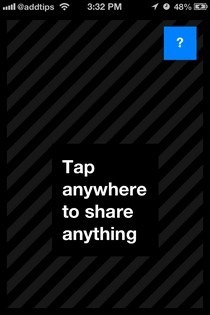

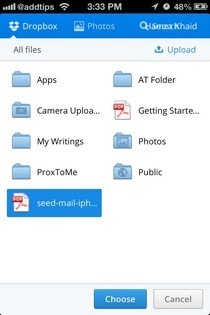
Using mosaic.io is pretty easy. Just place all your iOS devices near each other, and wait for them to get paired. The paring occurs automatically; you won’t have to go through any manual configuration.
If you are looking to share a file from your Dropbox account, tap the screen once, and from the resulting menu, select the ‘Dropbox’ option. The app will require your Dropbox account credentials, of course. Once you are logged in, the app displays all of your cloud files. Just choose a file, and when its icon shows up on the screen, drag it from one screen to another. This dragging gesture creates a visible line on the screen to reaffirm that the transfer is about to take place.

To create a photo mosaic out of multiple devices, select the ‘Photos’ option from the mosaic.io menu using the source device. Now, pair all your devices by placing them near each other and load the desired image on the leftmost one. Once the processing is complete, drag your finger from the fiirst device’s screen to the next. After a part of the photo shows up on the adjacent iPhone or iPad, you can further stretch the picture to another display by performing the gesture once again.
Not only is the concept behind mosaic.io new to iOS, the way it implements display stitching and file sharing is quite unique as well. The app has its imperfections, but that’s probably because it is in its early stages of development. At times, parts of photos get left behind if you are using more than two displays, and you may see some repetition on a few screens.
Overall though, mosaic.io deserves a try, specially when you factor in its $0 price tag. Head to the following link to grab the app from the iTunes App Store.
