Add Text, Images & Form Fields To Any PDF File Online With PDFescape
Opening a PDF file is no big deal, even your browser can do it, but editing one certainly isn’t easy and the hardest thing is to find a good reliable PDF editor that let’s you perform basic editing like text, image and form fields. PDFescape is an online PDF editor that does all that and more. The free version lets you edit files that are 10MB or less or have fewer than 100 pages.
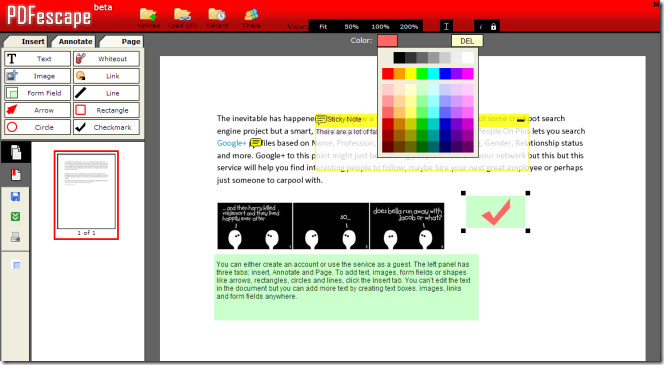
You can either create an account or use the service as a guest. The left panel has three tabs; insert, Annotate and Page. To add text, images, form fields or shapes like arrows, rectangles, circles and lines, click the Insert tab. You can’t edit the text in the document but you can select and copy it and add more text by creating text boxes, images, links and form fields anywhere.
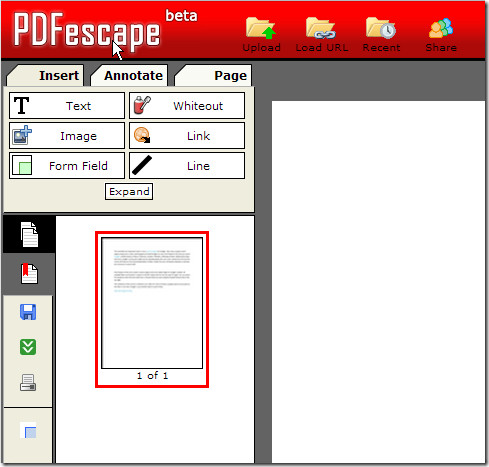
The annotate tab lets you add sticky notes and highlight any part of the document, the page tab lets you change the order of pages, rotate pages and delete them. You can save the edited file, download it and share it. Files can be uploaded from both your hard drive and from a URL.

Does this leave a watermark?
No, none at all.