Emit – Encode, Download & Stream Media From Computer To Android Over WiFi
If you are tired of continuously porting your favorite media files to your Android device from your computer or if your SD card cannot stand any more heavy media files, then may be it’s time to try Emit, a real-time media encoder and streamer that allows you to play media directly from your computer onto you Android device over WiFi. Air streaming seems to be the future when it comes to playing media files on your gadgets. No wires involved, no downloading involved, no copy/pasting involved and thankfully, no more long waiting sessions involved. All media content is streamed live from your computer via a server application without storing a single bit of data on your device. You can, however, pre-encode videos and download them to the device for offline viewing, play .mkv files with subtitles and download music from your iTunes library.
The configuration of the app is fairly simple. All you need to do is install the server application and add directories from which you want to stream media onto your device. The mobile client, when launched, automatically detects computers on the WiFi network running the server application. Alternatively, you can manually add servers to the app by entering their names and local IP addresses.

Emit Desktop Application is available for Windows, Linux and Mac and can be downloaded from developer’s website (link provided at the end). Once installed, users can add/remove directories to/from the server, affiliate their iTunes Library with the server and specify the Encode Folder from where they can download encoded media to their device. The Server Running option must be ‘checked’ on the server to allow access. The server application was tested without problems on Windows7 while the app was tested successfully on our HTC Desire and Desire Z. The mechanism was put to test with several audio and video file formats and the streaming/encoding was as smooth as it gets.
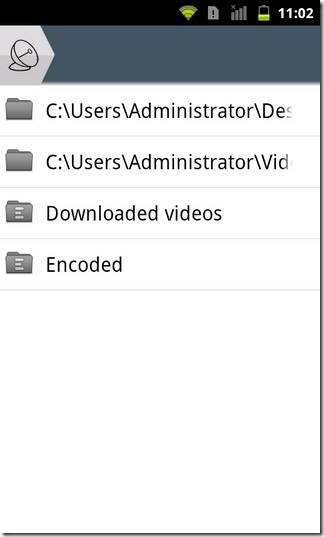
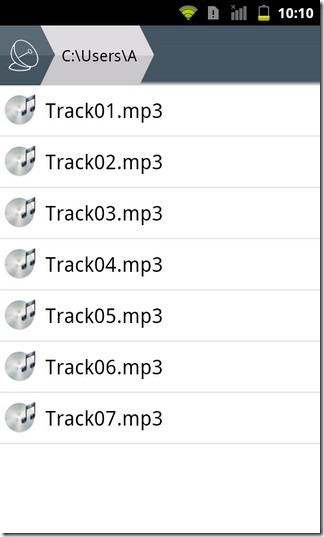
Needless to say, the speed of streaming may vary with the strength of the WiFi connection. All in all, Emit for Android brings a whole new experience of remotely playing media files from your computer onto your device that makes the years-old method of copy/pasting data in and out of your computer look like a thing of the past. The free version of the app contains ads. If you don’t want ads appearing in the top-right corner of the screen during video playback, you’ll have to purchase the paid version for a meager price of $2.50.
Download Emit Free for Android
Download Emit for Android (Paid)
Download Emit Server Application

Streaming very choppy. Paid app no better than free app. Not worth any money unless configuration can fix choppy playback. No where near what air video is for iOS devices. Please fix issues. Want to report successes not failures.
Works a treat for me. Is there any reason why I shouldn’t buy the full version?
errors over wifi, dont spend money on this app trust me.
mine does not work at all keep geting “waiting for data” and it flashes that till it crashes
disappoint of the ads, so big until it block nearly half of my video. however, its a great stream apps ever. sad cant buy full version.