Chromium Auto Updater Updates Chromium Daily To Latest Build Version
If you’re the adventurous, risk taking, alligator wrestling type of geek, then it’s possible that you prefer to use experimental versions of browsers as opposed to the stable ones. While following nightly developer builds is more of a developer thing, a common user might take to using developer versions to get his/her hands on the latest features. Nightly builds for both Chrome and Firefox are released and while it is easy to update the Firefox build, it isn’t as easy to do so in Chromium (Chrome’s nightly build). Chromium Auto Updater is an auto updater utility that updates your version of Chromium on a daily basis. It works solely in the background and does not require you to restart Chromium.
Install the program and you’re ready to go. It will automatically update your current version to the latest one. After installation and the first upgrade, the utility will run an update at 8PM daily. Other than that, it remains dormant and does not run continuously in the background.
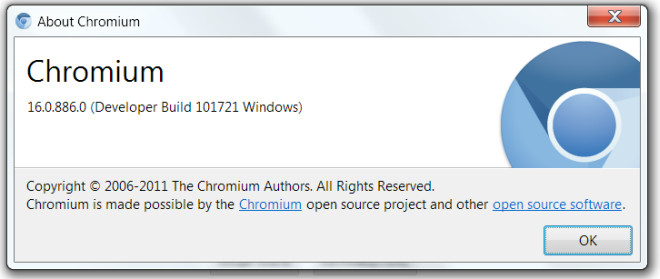
Alternatively, you can update the Chromium version manually. Go to the Start menu and look for Chromium Auto Updater in Chromium files.
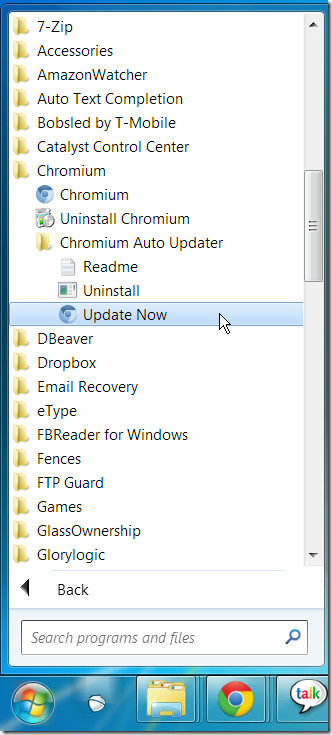
The utility installs and updates Chromium which means you won’t see any installer files. A command prompt window will open and you will be able to see download progress.
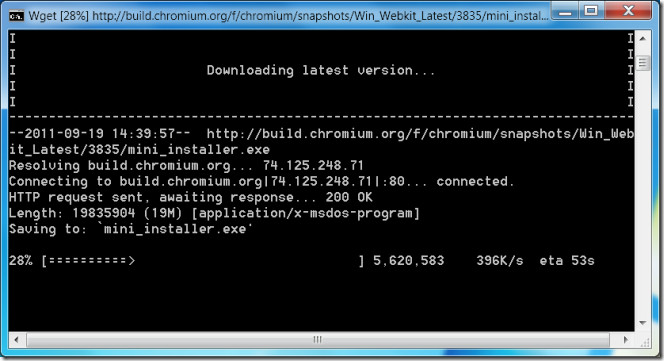
Once download is complete, the utility will upgrade your nightly version. You don’t have to exit the browser while it upgrades and no restart is required once upgrade is complete.
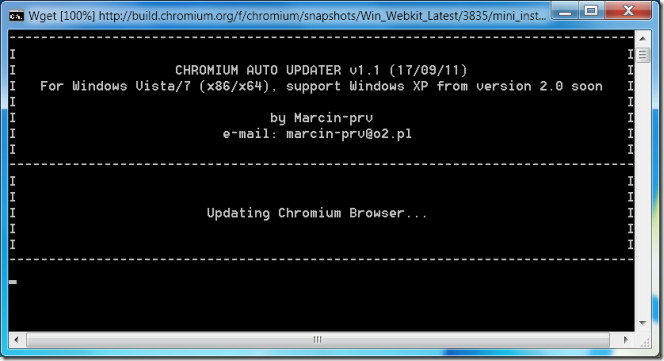
The command prompt window will close on its own once Chromium has been upgraded. The utility is great if you you don’t like to start every morning off with a file download or doing a manual browser upgrade.

how about for xp?
How to uninstall this?
Found it 🙂