Cloud Save Saves Files And Images To The Cloud From Chrome
As more users turn to the cloud and use it as their primary storage, it becomes clear that saving files directly to an online storage is a better solution than downloading it first to the desktop and then uploading later, as many users do. Cloud Save is a newly released extension for Google Chrome from the developer of drag2up, which can upload images (or any type of files) from websites directly to different cloud services, such as, Picasa, Flcikr, Dropbox, CloudApp, Box.net, Min.us, Droplr, Posterous, and Twitpic. For files it only supports Dropbox, CloudApp, Box.net, Min.us, and Droplr.
Simply right-click any image, link, or file, and select the online service from Cloud Save menu. A desktop notification will pop-up to notify you once files are uploaded.
It must be noted that it can also directly save any HTML, PHP or CSS file of a webpage to the cloud too. To test this service, I uploaded an image, a .zip file, and few other files to Dropbox. Worked like a charm!
Cloud Save Extension for Chrome
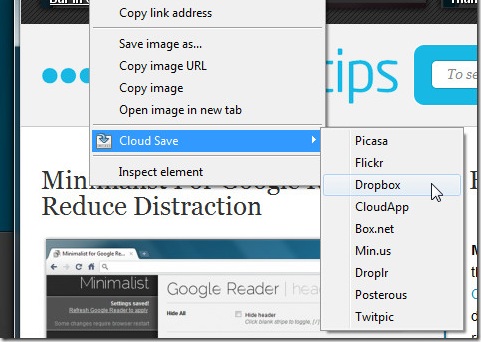
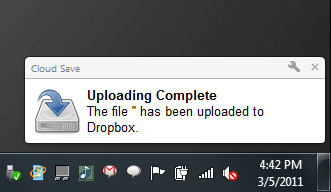

bummer. just got his app from a recent list of yours & it’s no longer available in the chrome webstore 🙁