The Best Mathematical Graph Plotters For Your Android Device
There are countless apps in the Android Market that can aid you with simple arithmetic operations but not nearly as many applications that can plot mathematical functions on a graph. These plotters find their application in the hands of engineers and students of mathematics, who may have to deal with such calculations on a daily basis. Following are three of the best 2D graph plotters currently on the Market.
AndroPlotter
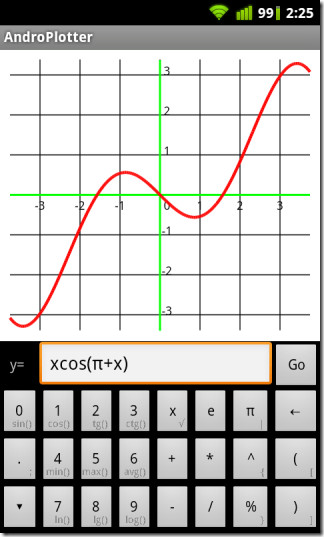
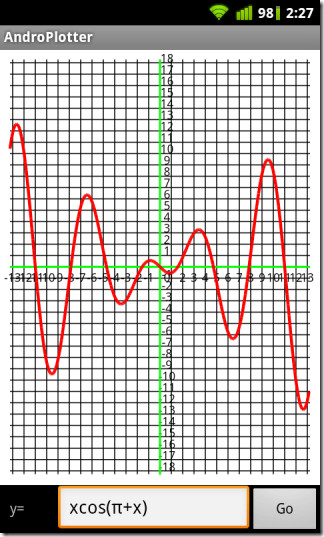
The first one on the list is the simplest and the easiest to use. True, it does not sport as many features as the other two but is a good option if you prefer ease over advanced functionality. The interface of AndroPlotter is clean. Instead of separate pages for inputting functions or menus that drop down to cover more than half the screen, it has a simple keyboard that is displayed at startup and can be minimized to expand the view of the graph.

Like the other two, AndroPlotter allows the user to swipe to pan and pinch in/out to zoom in or out of the graph.
Grapher

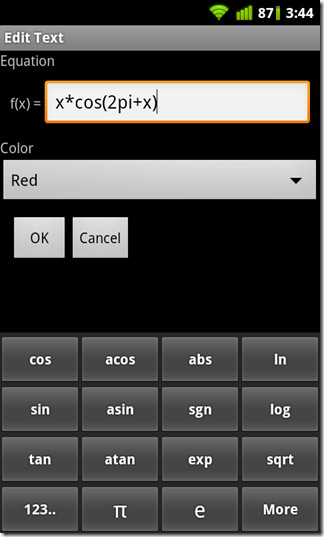
Grapher is probably the most complete free graph plotter on the Market. It sports the greatest number mathematical functions out of the three reviewed here and it allows the user to plot multiple functions. In addition, it provides you with additional features such as saving a graph, moving a graph to origin and customizing the plot window (changing background/axis color and hiding axes).

The only drawback of the application is the function input. The interface is fairly clean but not as easy and fast in usage as that of AndroPlotter. That is something that cannot be avoided if you’re looking for greater functionality.
Function Inspector Lite
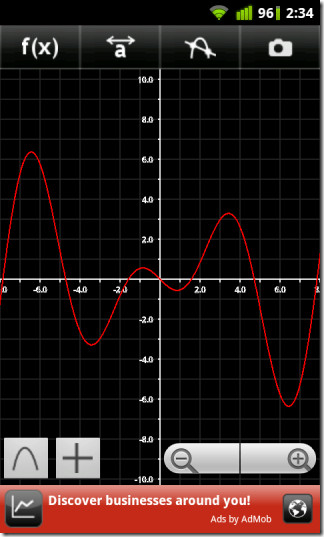
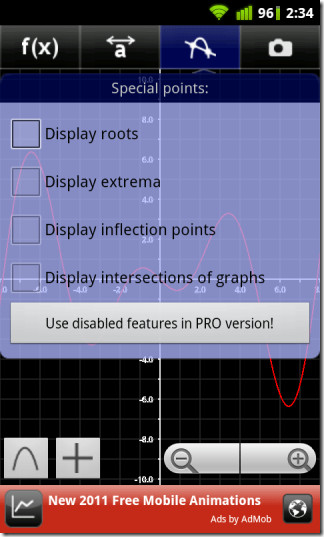
Function Inspector Lite has a few features in addition to those in the other two. However, most of these can only be used to the full in the paid (PRO) version of the application.
The app sports only the most essential functions, can plot only one function at a time in the free and up to a maximum of 3 in the paid version. Still, features like the ability to display roots and other special points of plotted functions and three modes of interaction with the graph window namely panning, tracing and slope (PRO version only) modes do indeed make it the “most advanced graphing calculator available on the Market”. Another feature that catches the eye is the real-time update of the graph with every change made in the entered function.
Users can save their graphs and functions, though the latter option is only available in the PRO version.

Download Function Inspector Lite
Our recommendation? If you’re all for functionality and are ready to spend some cash, Function Inspector is the way to go. Otherwise, Grapher can give you sufficient functionality for free. If, however, you’d prefer your graphing calculator to be simple and fast in usage, try out AndroPlotter.

Thank you for reviewing my app 😉
Georg