Enable Webtop On Motorola Atrix 4G via HDMI Connection Without Dock
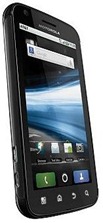
Can’t wait to break free of those Docks you cannot afford? Let’s hack into your phone then!
Disclaimer: Please follow this guide at your own risk. AddictiveTips will not be liable if your device gets damaged or bricked during the process.
Requirements:
- Rooted Atrix 4G. See our guide on how to root the Motorola Atrix 4G.
- A deodexed system. If you’re not familiar with how to deodex your system, we recommend you follow our guide on installing this custom ROM, already deodexed.
- Motorola USB drivers. ((https://addictivetips.com/app/uploads/2011/02/Handset_USB_Driver_32_v4.9.0.zip) Download for 32-bit Windows | (https://addictivetips.com/app/uploads/2011/02/Handset_USB_Driver_64_v4.9.0.zip) 64-bit Windows; restart PC after installation.)
- ADB installed and running on your PC. See our guide on what is ADB and how to install it.
Instructions:
- To begin, download the related files from here.
- Extract the files and copy them to the root of your phone’s SD card.
- Run ADB, and then run Windows command prompt. Now Enter the following commands step by step (These commands are to wipe your Dalvick cache) :
adb shell su rm /data/dalvik-cache/system@app*.dex rm /data/dalvik-cache/system@app*.odex rm /data/dalvik-cache/system@framework*.dex rm /data/dalvik-cache/system@framework*.odex
5. After wiping the Dalvick cache, enter the following commands:
adb push DockProvider.apk /mnt/sdcard/ adb push DockService.apk /mnt/sdcard/ adb push PortalApp.apk /mnt/sdcard/ adb shell su mount -o rw,remount /dev/block/mmcblk0p12 /system cp /mnt/sdcard/DockProvider.apk /system/app cp /mnt/sdcard/DockService.apk /system/app cp /mnt/sdcard/PortalApp.apk /system/app reboot
All done! Say good bye to those pricey docks. You have now enabled the Webtop functionality of the Atrix 4G on any HDMI. For updates and any queries, visit the awesome forum thread at XDA-Developers.

ok where the hell is the root of my phones SD card. Could you be a litte more vague please?
if i did this would it still work on the laptop dock?