Learn New Words & Improve Vocabulary While Browsing The Web [Chrome]
Language is something that evolves every day. Occasionally it might devolve to make room for things like YOLO or BRB but for the most part, a language is a collection of coherent words that have some meaning to convey. Once of the best ways to improve your vocabulary is to read a lot. For people who prefer to read online articles instead of grabbing a novel or even the latest edition of Reader’s Digest, increasing your vocabulary and learning new words might be slightly challenging since the language and writing is meant to be comprehendible for masses and not just people who have rich vocabularies. Online content tends to be informative or instructive such that people understand what is being said and it goes without saying that you can’t use big words and still hope to cater to a larger audience. PowerVocab, a handy Chrome extension, helps you learn new words and build an impressive vocabulary. After you’ve installed the extension, a button is added in the browser’s toolbar that allows you to view words in a pop-up. Each word comes with pronunciation, definition and example uses. At the top of the pop-up, you will find a Get Next Word button. When you’ve read the definition and have learnt a word, simply click this and a new word will be displayed within the pop-up.
There are no bells and whistles attached to how you’ll use PowerVocab. Simply click the button in the toolbar to learn a new word, complete with a definition, pronunciation and examples of usage. When you’ve learnt the word or read it, hit the Get Next Word button, and a new word will instantly be displayed.
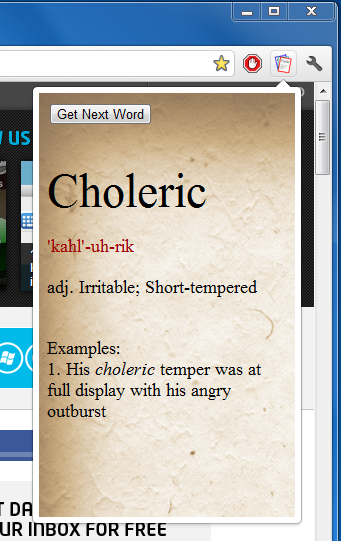
The extension is not really a dictionary, nor does it allow you to get definitions for words of your choice. New words are presented at random, and the sole aim of the extension is to help you learn complicated terms, enhancing your vocabulary arsenal. It is unclear where the extension pulls the words from and you will likely see some words repeat themselves if you click the next button some twenty times in five minutes. There is no way of selecting the level of difficulty for the words. PowerVocab lets you learn new words in a unique and interesting way. The extension is unobtrusive and has no options or settings, whatsoever. Writers, students and bloggers might find this extension particularly useful.
Install PowerVocab For Google Chrome

Where is the Audio portion of this dictionary? Most sites teach you the correct pronunciation of each word.
Too bad it was not added to this extension.