pdfy Converts Source Code To PDF File On The Go
Need to share programming language source code with your fellow team members? The best and quick method would be to simply copy the source code from IDE to plain text file, and then send it to others. However, this is unproductive and your team members will not be able to view syntax highlighted text. pdfy is a small online source code conversion app which can seamlessly convert source code into PDF file while keeping the syntax highlighting intact, so you can share the PDF file with others without having to worry about the required IDE is installed at recipient’s end or not. This online service apparently supports all major programming languages, including C++, PHP, HTML, Java, etc. The conversion process takes no more than a few seconds to convert code files to PDF format. Once converted, it will create a PDF file with download link to save the converted code file on any local directory.
To convert the code file, visit pdfy (link is given at the end of the post), drag it over at defined area and it will start converting the code file. A download link will appear at right side underneath the PDF icon.
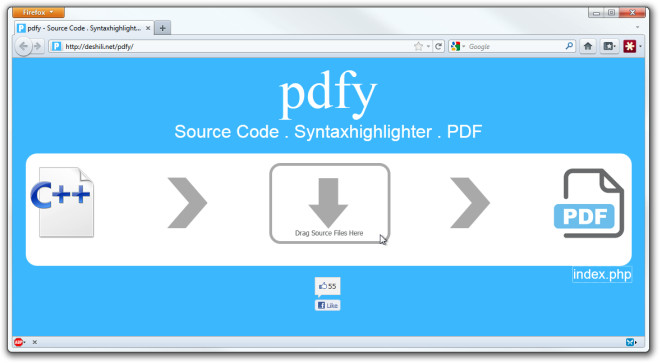
It’s advisable to properly indent the code before converting the file through it, as it replicates the whole code structure without making any changes except adding line number bar.
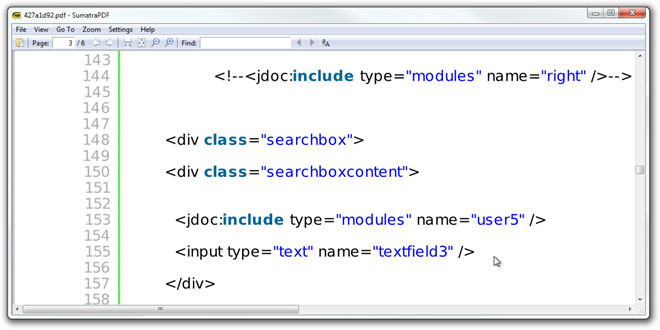

So if someone sends me some code with this, I wouldn’t be able to run it through a debugger or execute it in a browser, or run it through a compiler, or make changes to try and fix a problem, or even look at the code in my preferred IDE without retyping the whole thing?
I’m struggling to imagine a circumstance where this would be anything but annoying, or what practical benefit it has over a screenshot really.
My intention for this web app was to allow programmers to print source code with syntax highlighting. Hope this answers your questions.