Share Images On min.us With Browser Extensions For Chrome And Firefox
min.us started out as a service for sharing images online from your local drive, then came the min.us desktop app and now it has browser extensions for Firefox and Chrome. min.us isn’t an image sharing service anymore, it now lets you share files in other formats. The extension lets you take screenshots of web pages and share images directly from webpages, it also gives you fast and easy access to your min.us gallery.
The extension can be used to sign in to your min.us account, to visit your gallery and to take screenshots of a web page you’re viewing. Screenshots are taken of the entire page and not just the visible area. The extension lists all screenshots you’ve taken or files you’ve uploaded from your local drive. The files can be edited by clicking them. The extension also adds a new option Upload to min.us to the right-click context menu allowing you to upload images from any website directly to min.us. Extension for both Firefox and Chrome are available; the extension lets you take screenshots and upload images from the web while acting as a shortcut to your gallery. For now, the extension only allows you to upload images by right clicking them and does not support other file formats even though the service does.
Install min.us Extension For Firefox
Install min.us Extension For Chrome
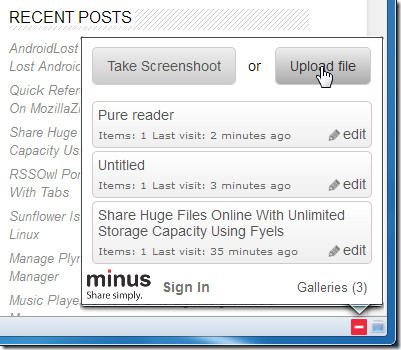

The chrome extension is almost perfect. Unfortunately the FF version is slow and awkward. Hope they update it. This is a very cool service that deserves some credit.