LXiMedia – Create DLNA Compatible TV, Xbox 360, And PS3 Media Server
LXiMedia is an open source DLNA (Digital Living Network Alliance) compatible media server application, which can fully transcode media in any selected format and allows streaming in real time across the network. LXimedia is designed to stream videos, music and photos to DLNA complaint television and media players (including PS3 and XBox 360). You can also stream media from one PC and view it (in a browser) on another, without the need of installing LXiMedia on both systems.
To get started, launch LXiMedia and select your computers name from the system tray.
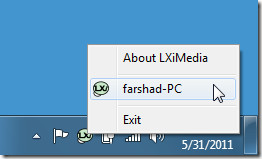
This will launch it in your default browser. The main interface contains numerous categories for adding media files. Such as Movies, TV, Home Videos, Music and Photos. Click on the Settings option to begin setting up your media server.
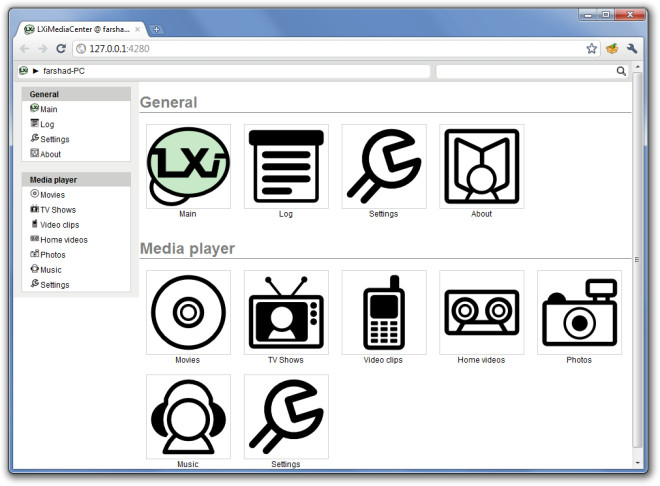
Each category will be displayed along with a complete view of your hard drive folders. For each category (e.g. Movies, TV, Photos, etc), select a folder(s) containing the media file(s). For example, you may add a folder containing movies, in the Movies category.
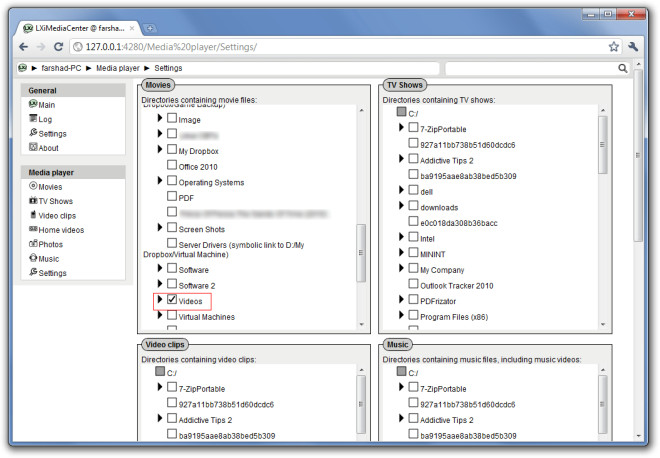
Head back to the main menu from the Main button and select the category (e.g. Movies). This will display the available files which can be streamed. Double click on a file to open it.
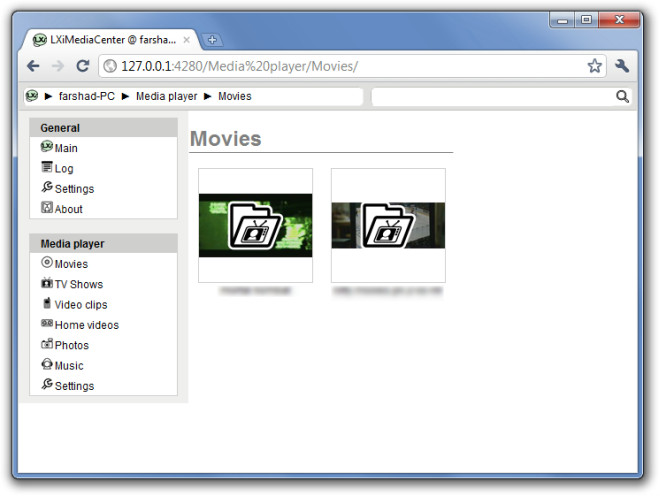
You will be presented with streaming options, including the selection of transcoding format (DVD, HDTV and webcam). Click Play Now to begin streaming.
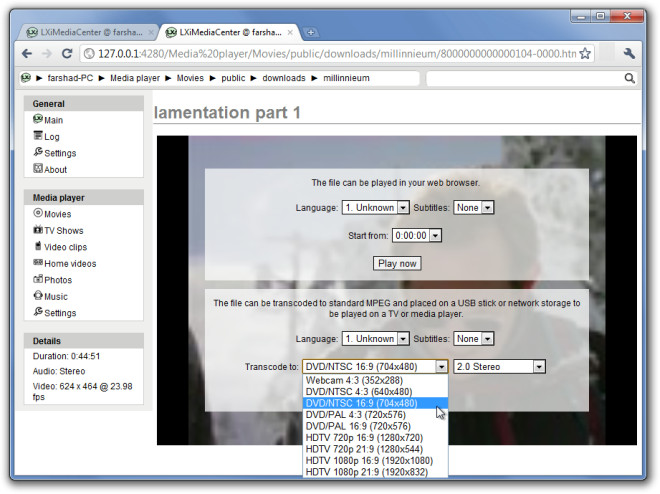
The file will begin streaming the media content on your system. The default port is 4280, which can be changed from General -> Settings.
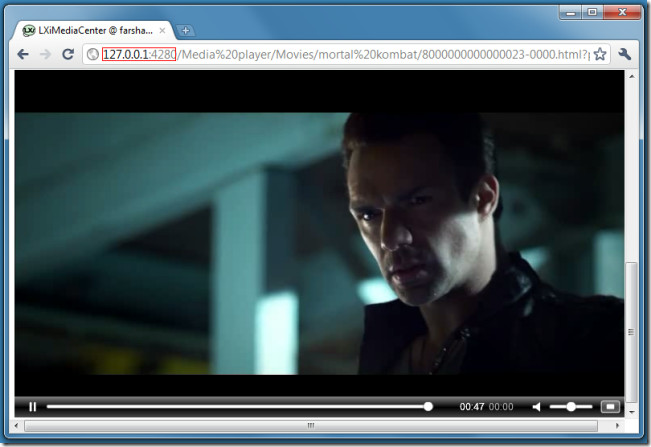
To stream the same content on another system on the network, open a browser, type the server IP (the system running LXiMedia on the network), add the port and hit enter(e.g. 192.168.1.19:4280). Likewise, you can stream your content over an Xbox 360, PS3 or a DLNA complaint TV.
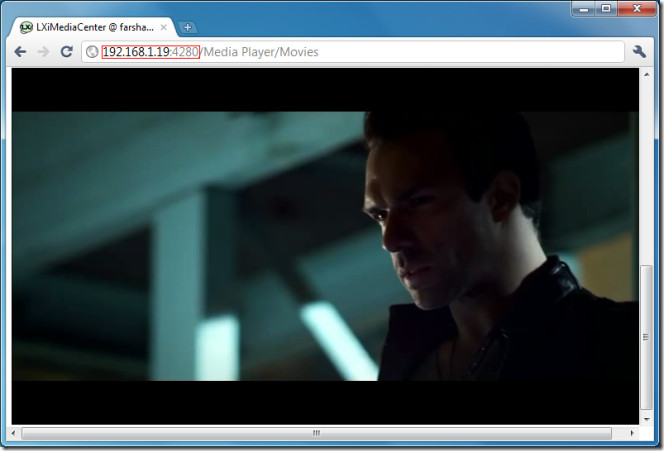
LXiMedia works on Windows XP, Windows Vista and Windows 7.

Some dir listing problems, but by far the best i´ve tried ! The first Server that play ALL my files ! 1000 THANKS 🙂
tried a lot of dlna servers in my PC to broadcast to my sony Bravia, including the famous ps3media server.. Lximedia was the only one that simply worked , quickly, smoothly and easly, including for 1080 mkv files. Highly recommended !!!
So lximedia can only be used in local network as it gives me localhost ip adress only? Is there an application similar or better than lximedia that we can use over internet network rather than just local network, for example i want to share my videos libraries my mates using university WiFi connection
The Windows Home Server provides this utility, but its not free. See our post here: https://www.addictivetips.com/windows-tips/how-to-remotely-stream-media-content-from-windows-home-server-2011/
You can also try free cloud storage and sharing software for this purpose, here is a link to a few we have reviewed:
https://www.addictivetips.com/tag/cloud/