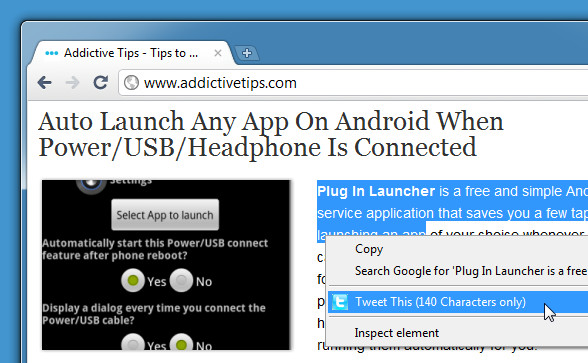Tweet Content From Any Website Using Right-Click In Chrome
TweetRight is a Chrome extension, which allows quickly tweeting images, links, webpages and selected text from any part of a website. Just highlight the text and select Tweet This via right-click context menu. This enables users to tweet any selected context from a website that may not be supported by a tweet box. For example, lets say you come across an interesting article which you wish to share on Twitter. This can be easily done by simply selecting any part of the article (e.g. title) and tweeting it from the context menu.
It not only supports Twitter’s own t.co URL shortening service but also allows additional functions such as sharing of any kind of links and images, which is not possible with twitter’s bookmarklet. After clicking on the Tweet This option from the context menu, a new window pops-up that enables tweeting the selected content after logging in into your Twitter account.
TweetRight Extension for Chrome