Stream AirPlay Audio On iOS From iTunes, Apple TV & Other iDevices With AirFloat
AirPlay has been around in iOS for so long that at times it tends to get ignored when people are showing off all the great things their iPhone can do. Siri, iCloud and even the chameleon status bar get mentioned more than AirPlay, but that doesn’t diminish its usefulness and importance. Apple has kept things pretty simple with AirPlay while keeping it quite efficient at doing its job of streaming media to other iDevices in the vicinity. Maybe this near-perfection is the reason not many Cydia developers have thought about making changes to AirPlay’s default functionality. AirFloat, however, goes against this trend and demonstrates that AirPlay can be improved. The app that was taken down from the App Store in 2012 has returned to iOS via the Cydia store to provide you with an easy way to convert your iDevice into an AirPlay receiver, allowing you to play audio streams from iTunes, Apple TV or any other iDevice.

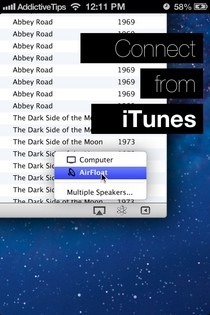
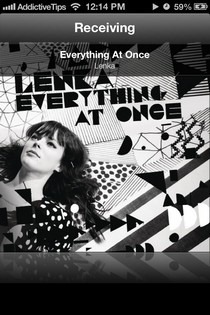
To get started, head to the BigBoss repo of the Cydia store and download AirFloat to your iPhone or iPod touch. Once installed, AirFloat appears as a standalone app icon on the SpringBoard. You don’t have to worry about configuring anything, since the app doesn’t have any options at all; it just displays a few basic instructions regarding its use and its compatibility with other devices. Apart from Apple TV and iTunes, the app can be used to receive audio from other iOS devices even if they are not jailbroken. To get started, keep the AirFloat app running, and start playing any audio file on the the other iDevice or computer.

As long as both devices are on the same network, you’ll notice that the AirPlay icon on the source device is active. Just look for the AirFloat option inside it and click it; the audio will begin streaming to your iPhone straight away. Since AirFloat doesn’t come with any playback controls of its own, you can only control the song’s volume level using the hardware button on your device. The audio source retains full playback controls, just the way things normally go with AirPlay. In receiving mode, AirFloat displays the name of the song and any album art associated with it. AirFloat can keep the audio playing under lock screen or when the app is in background.
We are aware that there are some other apps available in the Cydia store that let you stream both audio and video via AirPlay (like the famous AirServer), but its open-source nature, price tag of zero, and iOS 6 compatibility certainly earns AirFloat a shoutout. So, give this free Cydia app a try and you might starting using AirPlay a lot more than you currently are.

thanks for sharing good inforamtion.
Airserver Is not iOS6 compatible, and cannot receive audio from iTunes 11, while Airfloat is fully functional in that environment. The only problem I have is that it must be running when you launch the music on iTunes, meaning that you cannot use Remote on your iDevice to initiate the playback.
Is this any different than AirServer, which has been around for a long long time now?
AirServer is for iDevice-to-PC streaming/mirroring. AirFloat turns your iDevice into an AirPlay stream receiver.
That’s blatantly wrong. Have you used AirServer? Right from the description: “..transforms your iOS device into an AirTunes and AirPlay receiver.” It works from Mac to iOS devices or between iOS devices. AirServer has far more functionality than AirFloat as well, including password-protecting the receiver. Correct?
Ah, ok. The receiver Cydia app slipped my mind. Thought you were talking about: http://www.airserverapp.com/en/Download. Didn’t check what AirServer for iOS is priced at currently, but I do remember it being paid when it was released. AirFloat is free. Hope that helps.