App Tracker Shows A Graphical Representation Of App Usage On iPhone
Keeping track of what you do on your iPhone can help you take control of your life. At times, a person can really get so engrossed in a game or social network that important stuff starts getting ignored. To avoid this situation, there are tweaks like AppCap available in the Cydia store, letting you block any app every time it has been accessed a set number of times each day. AppCap is just a tweak though, and can be disabled any time you want to use a time-waster too badly. If you just start following your app usage history using apps like App Stat, however, things can gradually improve as you get a clear idea of how much time you are actually spending on an app each day. Having said that, App Stat is a fairly simple app and doesn’t come with too many elaborate options. The newly released App Tracker, on the other hand, doesn’t just provide stats regarding app usage; it plots those stats in form of bar graphs and line charts. You can also view history details for a specific time period.

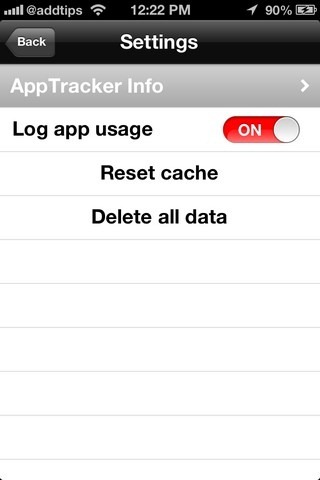
As you might already have guessed, App Tracker is a Cydia app, since Apple doesn’t allow any App Store release to access your usage history. The app is fairly easy to understand but if there is any confusion, simply hit the info icon located in the bottom-right corner of the main screen and read the instructions written there. For FAQs, head to the ‘Settings’ section and enter the ‘App Tracker Info’ menu.
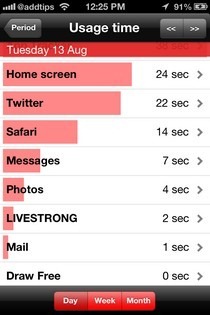

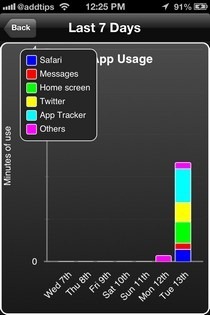
Needless to say, App Tracker only starts logging data after it has been installed, so your usage in the past won’t affect statistics at all. The ‘Overall Usage’ section is further divided into two subsections. Under ‘Most Used Apps’, apps are listed in descending order of their activity time. To see the graphical representation of an app’s share of the overall activity, hit its entry in the list.
The ‘Stats’ area has everything ranging from usage averages to details of the most/least active days. You can also see how many apps you have launched in total, and how much time you have spent on your phone.
Another way of viewing the history stats is by constraining them to a specific time period. App Tracker comes with a 7-day filter by default, but it is also possible to view data from the past month. In each of these sections, the stats are shown in the form of a colorful graph, with each app having its own color and position.
App Tracker requires constant access to your current location, but it doesn’t log this data and needs it just to remain active in the background. This means that App Tracker can have a negative effect on your device’s battery life. If that is a sacrifice you are willing to make, head to the BigBoss repo of the Cydia store and grab the app for free right away.

how do i download the app on my iPhone 5?