Change Bubbles’ Color & Add Contact Pictures In iOS 7 Messages App
The interactive notifications offered by biteSMS might be great, but a lot of people use it for its visual aspects, too. The stock Messages app in iOS 7, on the other hand, has been flattened, along with the rest of the UI, but the basic color scheme of the app hasn’t changed a lot. If you are getting a bit bored of seeing your texts wear the same, old look every day, then Messages Customiser might be a tweak that can help in this regard. This Cydia release doesn’t supercharge the Messages app with a boatload of features, but the changes it does allow users to make are quite significant nonetheless. With this tweak, you get to change the color of the chat bubbles to any shade of your choice, and alter the overall tint of the Messages app as well. It is also possible to tinker with the shape and style of these bubbles, while the tweak’s ability to associate photos with SMS threads makes Messages Customiser a must-have for anyone who has recently gained access to the iOS 7 jailbreak.
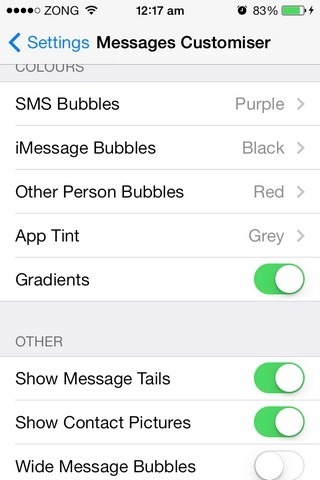
As you would expect, Messages Customiser has to be configured from the menu it adds to the stock Settings app. Users get to select separate colors for SMS bubbles, iMessage bubbles and bubbles for received message (so that they can be differentiated from sent items at a glance). To change other aspects of these bubbles, the ‘Show Message Tails’ and ‘Wide Message Bubbles’ toggles can be used. In order to alter the overall look of the Messages app, the ‘App Tint’ and ‘Gradients’ options are available. These features allow you to customize the border colors of threads and the app’s main screen.


Speaking of threads, the tweak lets you add a bit of spice to them by associating contact pictures with each thread. For contacts that have no photo, Messages Customiser automatically puts their initials inside the circular display area next to the name.
The great thing about Messages Customiser is that the tweak does not make your texts look out of tune with the rest of iOS 7. The colors do change, but the overall flavor of the Messages app remains largely untouched. So, if you are in the habit of continuously changing your iPhone’s wallpaper, and want to match the insides of the SMS app with the Springboard, give this tweak a go and you won’t be disappointed. Messages Customiser is a free tweak, and can be downloaded from the ModMyi repo of the Cydia store.
