Jailbreak iOS 6.1.3-6.1.5 Untethered On Windows & Mac With p0sixspwn
Despite the release of the iOS 7 jailbreak and its growing popularity, there are still a considerable number of iPhone users who haven’t switched to the latest iOS version. Maybe you like the glossy looks, or can’t live without the Cydia tweaks that are only compatible with older versions of the firmware. Whatever the reason might be, if you are not planning to update your iDevice any time soon, the release of p0sixspwn is sure to be welcome news. With p0sixspwn, jailbreaking iPhone and iPod touch devices running iOS 6.1.3, 6.1.4 and 6.1.5 becomes really convenient. The tool has been around in the Cydia store for quite a while, and a Mac version was also released recently. The only thing missing was the tool’s Windows version, but that has finally been released as well, letting users easily get an untethered jailbreak for any iDevice.
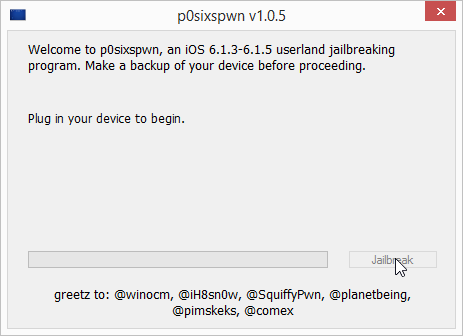
As is the case with most jailbreak procedures, users must create a backup of their iPhone before proceeding. If things go wrong, an iTunes backup can always prove to be your guarantee against losing any important data. If you have already used p0sixspwn from the Cydia store to convert a tethered jailbreak to an untethered one, steer clear of the desktop tool, since you won’t need it anyway. For users who still want a desktop solution and have a device that is not jailbroken at all, here is what needs to be done.
Requirements
- iTunes 9 or above installed on your computer
- An iDevice running iOS 6.1.3, 6.1.4 or 6.1.5
Procedure
- Head to the link provided at the end of this post, and download the p0sixspwn tool for Windows or Mac.
- Once downloaded, extract the archived files to a single folder.
- Disable the passcode lock on your iDevice.
- Connect the device to your computer.
- Launch p0sixspwn by clicking its executable file.
- The tool should detect your device’s model and firmware version automatically within a few seconds, leading to the activation of the ‘Jailbreak’ button.
- Hit Jailbreak, and let p0sixspwn work on its own.
Your device might restart a few times, and you just have to ensure that it doesn’t get disconnected from the computer during the entire jailbreak process.
p0sixspwn is a very simple tool, but that doesn’t make it any less useful for a large number of iPhone owners. Give it a go if you have been trying to stay away from iOS 7’s charms.
