Delete All Text, Images, Videos, Or Voice Messages From A Single Thread In Whatsapp
Whatsapp lets you send text, images, videos, GIFs, and voice messages. These messages, whether you’re sending them or receiving them take up space on your phone. You can free up space by deleting the images or messages you do not need. Alternatively, you can delete an entire conversation thread. Deleting items from a chat thread has been done on a per-item basis. A new update to Whatsapp now lets you delete all images, text messages, GIFs, videos, and voice messages from a single thread. Here’s how.
Make sure you’re running the latest version of the app since this is a new feature. At present, this feature is available on iOS. It’s probably in the pipeline for Android and will be available later.
Open Whatsapp and go to the ‘Settings’ tab. Go to Data and Storage Usage>Storage Usage. Here you can see a complete list of every single chat thread you have in the app. You can see at a glance how much space a thread is consuming.
Tap on the thread that you want to trim the size of. Scroll to the bottom and tap the ‘Clear Chat’ button. Text, Images, videos, and voice messages will automatically be selected but not deleted. You can choose to keep any of these items by removing the selection. When you’ve selected everything you want to delete, tap ‘Clear’ at the very bottom.
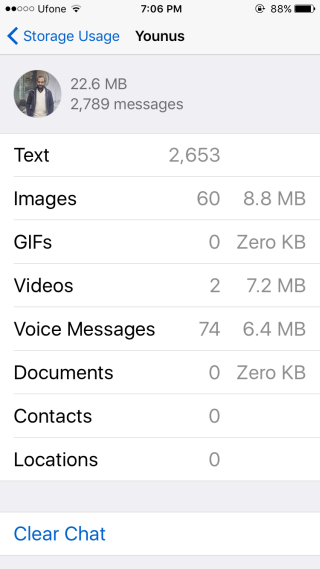
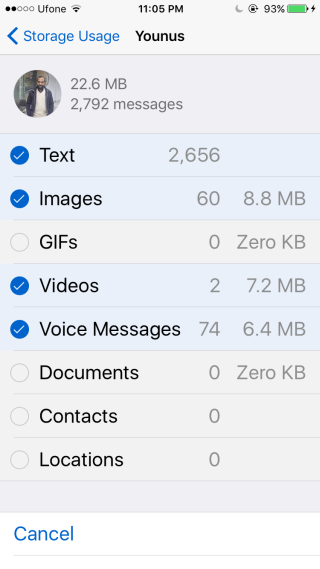
If you’re wondering why this feature was necessary when you can already delete entire chat threads, it’s because now you can selectively remove a particular type of content. For example, previously there was no way to delete all images that had been sent over a chat thread. You had to first select them all and then delete them. This was time consuming to say the least. The alternative was to delete an entire thread but that meant losing items that you wanted to keep.

This feature was so useful. I was able to manage all the voice messages ans stickers from an specific chat or group. It was so helpful. It’s a shame the new management tool on whatsapp does not allow it anymore.