Find New Friends For WhatsApp & Other iPhone IM Apps With Pingbox
While there are many messenger apps that focus on location, very few of them rely solely on this aspect to let users discover new profiles and interact with strangers near them. In the past, we have covered a service by the name of GeoCha that provides an interactive map of users in any given area, letting them chat and share information with each other. The messenger scene on iOS has gotten really crowded lately though, and not many people might like to maintain a new account just in order to discover new friends. This is why Pingbox might be the perfect option for some of our more adventurous friends, who want to connect with more people without moving away from their existing chat accounts.
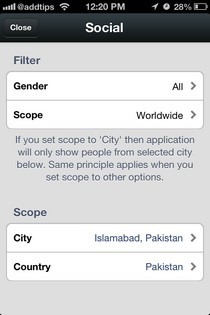


Pingbox is meant to provide you with new friends for your WhatsApp, Kakao, WeChat and Kik accounts, but it can also serve as a temporary chat platform in its own right. Before you can start using Pingbox, you’ll be required to create an app-specific account. Registration requires a new username, password and access to your phone number with which all your other chat IDs are associated. It is up to the user to keep their ID private or public. If you have a public ID, any Pingbox user might contact you on your messenger accounts.
So, now that you have configured Pingbox, it is time to start using it to discover new friends and spread your ID around. The ‘Café’ section of the app provides a public chat room for all Pingbox users, where they can post their chat ID or just publish a general message requesting others to contact them. The ‘Nearby’ section can be configured to include profiles from your city or the entire region. While the Nearby tab has multiple results that match your filters, the ‘Shake’ tab displays just one random profile that matches the chosen criteria every time you shake your iPhone.
Whenever you discover an interesting person in any of the three tabs, you can send them a ‘Ping’. This ping can include a short text message, or even phrased as a request for the other person to add you to their favorite chat client. If the user’s ID is public, it is possible to copy it and add them to your WhatsApp account straight away.
Pingbox might cause a few privacy concerns for users but if you really value your privacy a great deal, you probably wouldn’t be using Pingbox anyway. The app is free and optimized for iPhone/iPod touch.

i have whatsapp International group “India and World” those who want to get add and have fun can message me. my number +919850556565
hallow