This App Helps You Find Your Lost AirPods [iOS]
AirPods, as a concept, are pretty neat. Practically, we all know people will lose at least one of the AirPods from the pair. Apple already has a replacement program in place to ease the pain; you can have a lost AirPod replace for $59. Accessories are already popping up to help you hang on to your AirPods longer before you inevitably lose one. Finder for Airpods is a $ 3.99 app, available in the App Store, that lets you find your lost AirPods. You must be running iOS 10.1 or above to use this app.
Update: Apple has removed this app from the App Store.
Finder for Airpods works for AirPods that have been paired with your iOS device once. The pairing should not have been removed.
Open Finder for Airpods and it will start looking for AirPods that were paired with the device. It will ask you which AirPod, the left or the right one, you’ve lost. If you’ve lost them both, the app can search for them both at the same time as well.


After you’ve selected the AirPod you’re trying to find, Finder for Airpods will start scanning. An arc will appear on your screen and it will fill out as you get closer. Start moving around the room you’ve lost your AriPod(s) in and the app will tell you when you’re getting close.

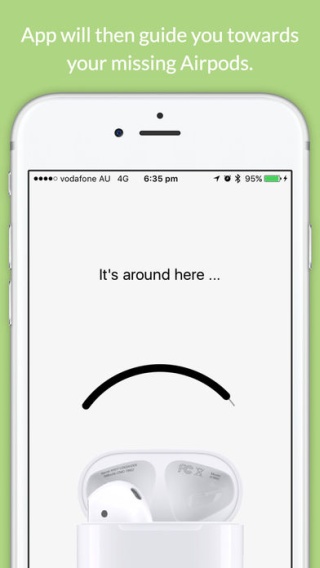
Finder for Airpods has its limitations; if your AirPod(s) no longer has any charge i.e., the battery has died, the app will not be able to find them. If your AirPod(s) fell out of your pocket when you were getting off a train and you only realized it when you got home, the app will not be able to find your lost pods.
You must be reasonably close to them in order find your lost AirPods. If you’ve lost them in your house or at work, this app will be immensely useful.
The next question is how does the app even work? The AirPods are essentially Bluetooth earphones. When you pair them with your iOS device, they are recognized via their wireless signature. This allows your device to connect to them automatically when you take them out. Finder for Airpods searches for the pods and identifies them based on this same signature. As for the price, $3.99 is a very trivial amount to pay to find your AirPods that cost you $159.
Update: Apple has removed this awesome app from the App Store. The reasons aren’t clear at present. Perhaps Apple will, at a later date, add this as a feature natively to iOS. It’s done that in the past with the app Flux. It might also be because it Apple thinks it might not be too accurate. We think something is better than nothing, especially if you’ve lost your AirPod in your bed. You can get a refund for the app via iTunes if you want.

LOL