Get Quick Reply Windows For Incoming WhatsApp Messages On iOS With This Couria Add-On
Ever since discovering biteSMS on iOS, I have been looking for any tweak that lets users respond to messages from different messengers without actually launching the app. There are such quick reply tweaks already for Facebook Messenger, Viber and even the stock Messages app. Recently though, the jailbreak store got a platform exclusively for letting developers create quick reply extensions for various apps. Couria is an open-source package with a decent default theme, which makes it really easy for developers to come up with appropriate add-ons for different messenger apps on iOS. At first, Couria did not have any extensions, but now, after a couple of weeks of its release, we finally have WhatsApp for Couria. The add-on makes it possible for users to reply to WhatsApp messages simply by tapping on the corresponding notification, or unlocking to a message when you are on the lock screen.

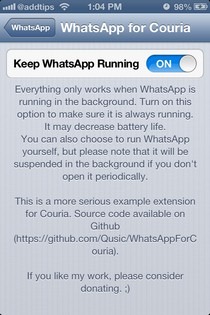
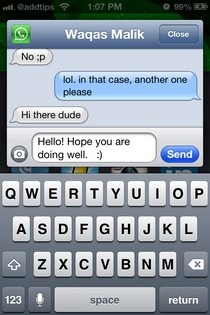
WhatsApp for Couria has to be configured from the menu it adds to the stock Settings app. The add-on automatically downloads Couria when you install it. The WhatsApp for Couria menu is added inside the Couria section of the Settings app. This menu has an enable/disable toggle at the top of the screen. For now, the extension only supports the default Couria theme, but the presence of a selection menu for this feature is indicative of the fact that there might be more on offer in the future.
WhatsApp for Couria bypasses the default passcode lock, but you don’t have to worry about your WhatsApp conversations staying private, since the add-on offers a lock of its own. You can either set a passcode for the quick reply window when the device is locked, or choose to make the tweak ask for verification whenever a WhatsApp conversation thread is accessed through a push notification.
From the ‘Other Preferences’ section of WhatsApp for Couria, it is possible to keep WhatsApp constantly active. In our experience, the messenger always sends notifications on time anyway, but this option might help some users who have a problematic internet connection.
The quick reply window itself is pretty simple. You get to scroll through the last few messages in a conversation thread, and the message composition field comes with a neighboring attachment button, too.
WhatsApp for Couria is a free add-on, and so is the Couria tweak itself. Give it a go by heading to the BigBoss repo of the Cydia store.

When I Open Couria In The Settings, It Says
“There Was An Error Loading The Preference Bundle For Couria.”
Anyone Know How To Fix This?(P.s The Same Thing Happened When I Installed NcSearch)..