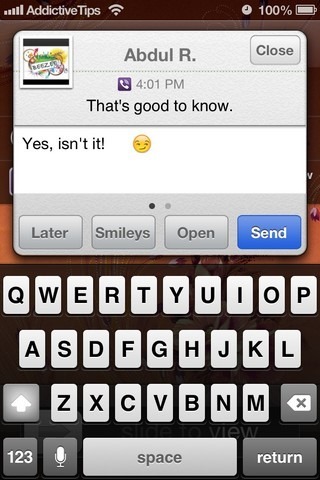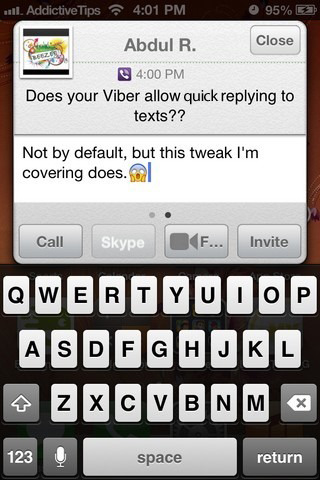Reply To Viber Messages Directly From iOS Home & Lock Screen
The dust on the iOS 6 jailbreak scene has finally started to settle and after hours of trying to figure out what tweaks are actually compatible with iOS 6, people now appear to have a handle on things. The release of a brand new tweak in the Cydia store is the biggest indicator of business returning to normal. Quick Reply For Viber – as the name implies – is targeted at the free Viber app available in the App Store. The tweak converts ordinary notifications from Viber into interactive quick-reply pop-ups, which can be used to start replying to any message without having to launch the app. There are similar tweaks available for the stock Messages app, Facebook Messenger and WhatsApp, and it is a testament to Viber’s ever-rising popularity that Quick Reply has been released for it after such big names.
Quick Reply for Viber is available as a fully functional seven days trial download in the Cydia store. After the trial has expired, you have to purchase a $1.99 license, which is valid for a full year.


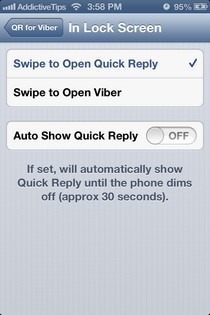
After you install the tweak, a new menu is added to the stock Settings app. This menu houses options for configuring the tweak and purchasing a license. You get the options to enable interactive notifications in NC, lock screen and SpringBoard. It is also possible to keep one or more of these notifications in their default state, which will direct you to Viber whenever you tap them. The interactive quick reply window can be customized, thanks to the ‘Text Size’ and ‘Smiley Popup’ options. To add a dash of gestures to the mix, you get to choose the role of the Home button; when in quick reply mode, the Home button can be used to mark a message as read, or dismiss it as unread.
To use Quick Reply for Viber, just tap a notification banner when a new message is received on your iPhone. This opens the tweak’s interactive window, complete with a keyboard, additional buttons and Emoji support. The same window comes up when you tap a notification in NC or slide across it in the lock screen. Quick reply options include the ability to dismiss a message without responding, add emoticons to it, call the sender, start a FaceTime/Skype session, or invite a new contact to join the conversation. You will also see the sender’s name, a display picture and the message’s time of receipt.
Quick Reply for Viber is available in the BigBoss repo of the Cydia store and if you are a regular Viber user, the tweak’s license fee is certainly worth it.