How To Block A Number From Messaging You In iOS 10
iOS lets you block people from messaging and calling you. Up until iOS 9, the feature was pretty easy to use. Anytime you received a call from someone you didn’t want to talk to, or received an iMessage or text message, you could go to the details screen for the message or call and find a ‘Block’ option on there. With iOS 10, blocking a number that keeps calling you works pretty much the same way but the process for Messages has changed. To block a number from messaging you, you have to first add it to your contacts and then block it from the Settings app. Here’s how.
Follow these steps;
- Open the Messages app and open a message thread for the number you want to block
- Save the number as a contact. If the number already exists as a contact, proceed to the next step. If you haven’t received any messages from a number that you want to block, add it as a new contact.
- Open the Settings app and tap ‘Messages’
- Scroll down to the ‘Block’ option.
- On the Block screen, scroll down to the very bottom and tap ‘Add New’
- Select the contact you want to block and save
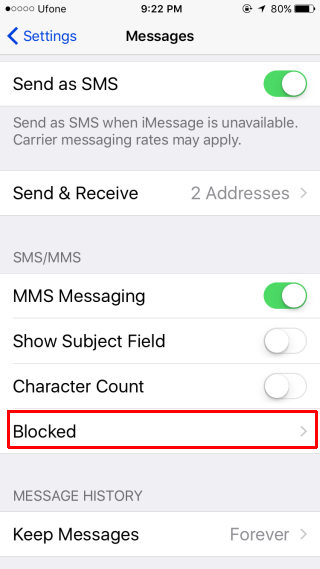

If the number you want to block is both calling and messaging you, there is no need to add it as a contact. A number that’s called you can be blocked from the Phone app without adding it as a contact. If the annoying number is only messaging and not calling, that’s when adding it as a contact becomes necessary. This behavior is obviously odd because the block feature worked perfectly in iOS 9 without needing to add a number as a contact.
To block a number from the Phone app, tap the information ‘i’ button next to the number in your call log and scroll to the very bottom. Tap the ‘Block this number’ option and you will no longer receive calls or messages from it.

FYI, this page is inaccurate and should be rewritten. As ABG said, you CAN STILL block a number that messaged you in iOS 10 without adding it to your contacts first. Here’s how:
1. Tap on the message
2. Tap the circled “i” in the upper right corner
3. Tap the phone number (or name)
4. Tap “Block this Caller” at the bottom of the screen
Done!
Thanks! So easy but not obvious.
Not anymore. I have received 2 Spam Texts from full phone numbers. (when I say spam, I mean -someone that I did not give my number is trying to sell me something unsolicited) When I tap on the i, there is no Block Caller any more. Something has changed. I am using iOS 10.2.1 The Long version above works but that is ridiculous. However, thank you to the author for writing this.!
My pleasure! FYI, it still works in 10.2.1 as I described above, and still no need to add the number to your contacts first. The additional step there is #3, tapping the #/name. This is a substandard, unintuitive design, but once you know, it’s quick enough. 🙂
This is the stupidest thing I have ever heard of. Now I have to keep a giant list of idiot spammers in my contacts to block them!!! Fail Apple – fix this immediately.
Good news: this page is inaccurate. As ABG said above, you CAN still
easily block a number that messaged you in iOS 10 without adding it to
your contacts first. Here’s how:
1. Tap on the message
2. Tap the circled “i” in the upper right corner
3. Tap the phone number (or name)
4. Tap “Block this Caller” at the bottom of the screen
i can’t understand why apple constantly breaks features that worked fine before. so sad.
Worry not, this page is inaccurate. As ABG said above, you CAN still easily block a number that messaged you in iOS 10 without adding it to your contacts first. Here’s how:
1. Tap on the message
2. Tap the circled “i” in the upper right corner
3. Tap the phone number (or name)
4. Tap “Block this Caller” at the bottom of the screen
Done!
You can block a number that has messaged you by going to details and then tapping the phone number. Additional options will appear such as adding the person as a contact, as well as blocking the caller. This seems an unnecessary additional step that I hope they change before the iOS 10 release.
Thanks for the post. I finally find a way to block the numbers that send me rubbish messages.
You can block a number that has messaged you by going to details and then tapping the phone number. Additional options will appear such as adding the person as a contact, as well as blocking the caller.