How To Fast Forward Netflix By Ten Seconds [iOS]
The Netflix app has a rewind button that lets you go back by ten seconds. The web interface doesn’t have these buttons but the Windows 10, iOS, and Android apps all do. Unfortunately, none of these apps have a fast forward button. If you accidentally miss a part of the series you were watching, you can jump back in ten second increments. If you want to skip the long intro of a show, there is no fast forward button to use. You have the seek bar at your disposal but it isn’t the most convenient way to fast forward anything. There is however a much easier way to fast forward Netflix by ten seconds.
On iOS
The Netflix app on iOS doesn’t have a fast forward button but it does have the Control Center. Open Netflix on your iOS device and play something.
Swipe up from the bottom of the screen to bring up Control Center. Swipe left to go to the media controls panel. Here you will see a dedicated button to fast forward Netflix by ten seconds. Tap it and whatever you’re playing will jump ahead by ten seconds.
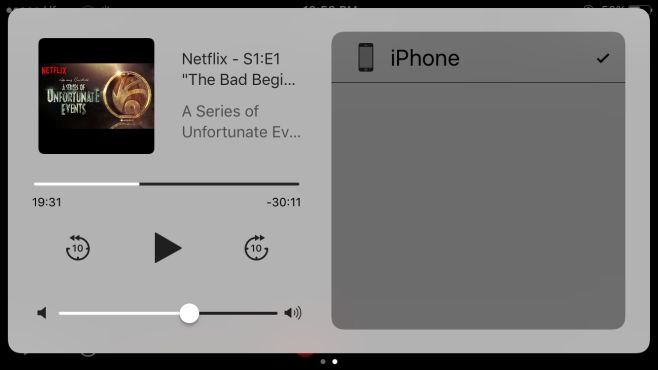
On Android
This isn’t possible on Android. The Netflix app behaves very differently on Android. If you consider how much freedom Android gives to apps in general, the Netflix app is a disappointment. For example, you can’t screenshot the Netflix app in Android. The app similarly doesn’t connect to the media player controls that Android has in the Notifications Panel.
This isn’t a shortcoming in Android by any means. In fact, Android is far more flexible than iOS so it’s really Netflix’s own decision to not support these controls. If Netflix does have a change of heart and updates the app, we’ll post an update.
On Windows 10
This isn’t possible in the Netflix Windows 10 app. Again, this appears to be a decision by Netflix to not allow the dedicated media controls on your keyboard to control the app. Boo.

Not good as some time you need quick fast forward specially if you are watching something with young kids and is not suitable.
to fast forward on android whilst watching a film or whatever, at the bottom of the screen is a small upward arrow/and the programme title stab a finger on these and that will bring up the control page, then move slider backwards/forwards as required, when done click backwards arrow to return to viewing screen
wow what do you want 3 seconds flat is all it took.
Sweet