How To Find Which Apps Slow The iPhone Down
If developers don’t update apps to be compliant with the latest iOS version, the apps can slow your iPhone down. If you launch such an app on your phone, iOS warns you that it might slow your device down. This is an unfortunate problem that arises when developers do not update their apps regularly. As iOS evolves, minor and major changes to the OS effect how apps run. Apple updates developers regularly with these changes and makes the beta version of the next iOS available to them so they can update their apps. Not all developers will comply with it though and this leaves you with apps that can slow your device down. iOS 10.3, currently in public beta, now lets you view a complete list of which apps slow the iPhone down.
Open the Settings app and go to About>Applications. On iOS 10.2 and older, you can only view the space taken up by applications. On iOS 10.3 and above, you can tap the ‘Applications’ to go to the App Compatibility screen.
Here you can see a complete list of apps that will slow your iPhone down.
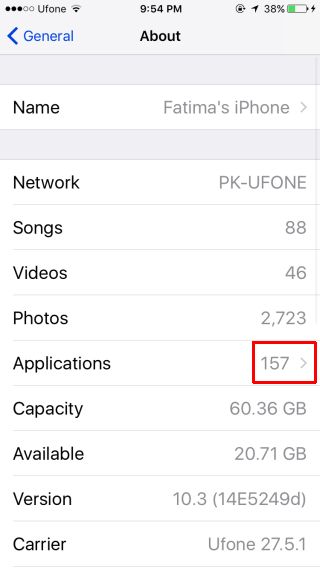
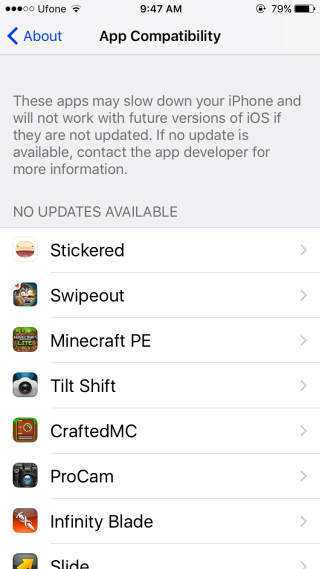
You can tap an app and it will take you to its App Store page. You can leave a comment on the app to tell the developer to update it but that’s about it. It’s worth mentioning that developers often have little to no way of keeping track of these comments. If it’s an app you really like, find the support information for the app and send the developer a polite email.
In some cases, the apps slowing your iPhone down have been pulled from the App Store. For example, the Stickered app by Facebook. This kind of app will never be updated. You either have to deal with it slowing your phone down or find an alternative. In other cases, such as with Infinity Blade I, the app is still available and waiting on the developer to update it.
The list of which apps slow the iPhone down is not available to iOS users on the stable version at present.

I have iOS 14.4 and Applications is NOT selectable.