How To Get A Plus Code For A Location In Google Maps
You can share locations in Google Maps via a link. If you’r trying to help someone find your house or a place of business, the easiest thing to do is to drop a pin and share it. When someone clicks or taps on the link, they jump to the location in question. The link is more or less the longitude and latitude coordinates for the location in question. Google Maps has another way to share locations though; plus codes. You can get a plus code for any location you drop a pin on. The codes are available only in the Android and iOS apps and not the web interface. In Google’s own words, a Plus Code is like a postal address, one that Google Maps understands. Here’s how they work.
This a new Google Maps feature so make sure you’ve updated your app to the latest version before you try to get a plus code.
Navigate to a location in Google Maps and tap and hold on a location to drop a pin. Once the pin has been added, a small details panel will appear at the bottom of the screen. Tap this panel to expand it.

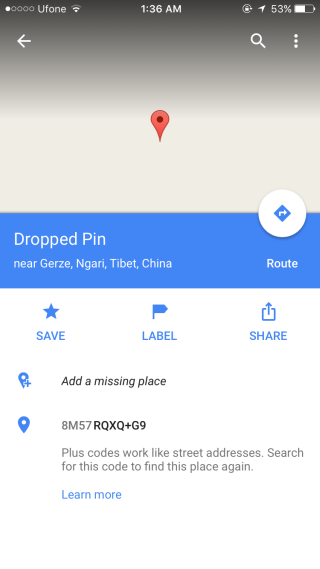
The plus code is an alphanumeric code that appears next to a location marker icon in the detailed panel view. It is 6-7 letters long and may include the name of a city or town appended to it at the end.
Tap and hold on the code to copy it to your clipboard. You can now share it with anyone, add it to a document, website, a brochure, or a business card. When you enter the plus code in the search bar in Google Maps, it will jump to the exact location you dropped the pin on.
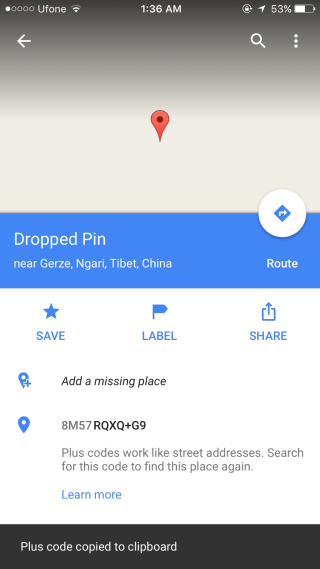
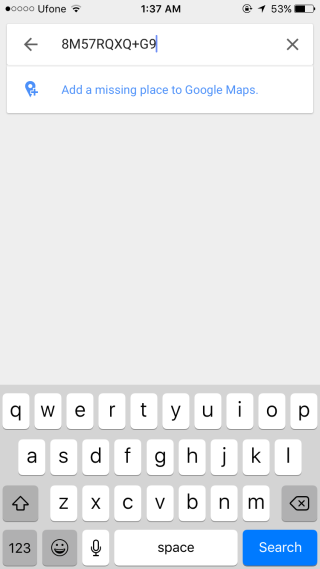
Plus codes are short enough for the average person to remember and they’re still more manageable than GPS coordinates. A standard plus code is about as long as a phone number. They also make it easier to find places you’ve dropped a pin on.

hfgfghg