How To Scan & Digitize Your Old Photographs With Your Phone
Digital cameras, when they fist appeared on shelves, were expensive. It took a while for them to get cheaper and for phones on cameras to get better. Most people continued to use standard film cameras for capturing the special events in their lives. The photos were developed and either stored in bulky albums or put away in shoe boxes. Digital cameras and smartphones have made point and shoot cameras obsolete but they didn’t get rid of our old photographs. Those, at the time expensive to develop memories, were printed on a standard 4×6 photographic sheet and they live in our small storage spaces. You can scan them to preserve a digital copy but that is quite a time consuming task. Google has just released a new app called PhotoScan that lets you use your phone to scan and digitize your old photographs. Here’s how it works.
Take out your box of old photos. If you’ve put them in an album, there’s no need to remove them if the photo isn’t obscured.
Lay the photo on a flat surface. Make sure it doesn’t curl at the corners. Open the app and position the photo inside the viewer. Tap the capture button.
Do not leave the app or let the photo leave the viewer after you have captured it. Four guiding circles will appear on the photo with a target circle in the middle. Move your phone and position the target circle inside the guides. Wait for it to finish processing and then proceed to the next one.
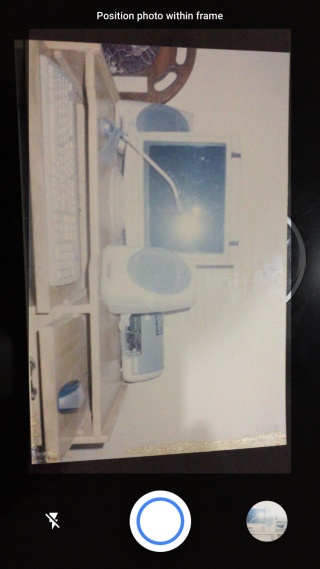
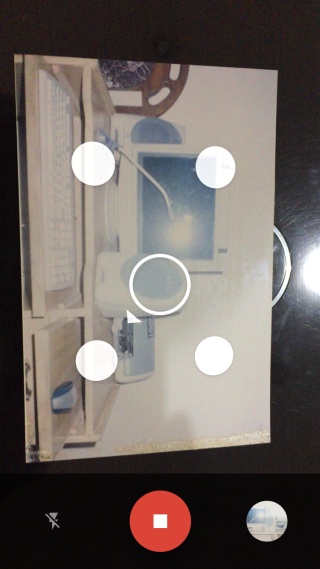
Once you’ve scanned all four circles, the app will process your photo. Tap the little circle at the bottom right to view the scanned photos and save the ones you want.
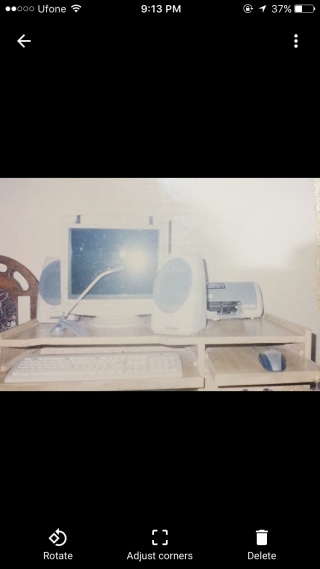
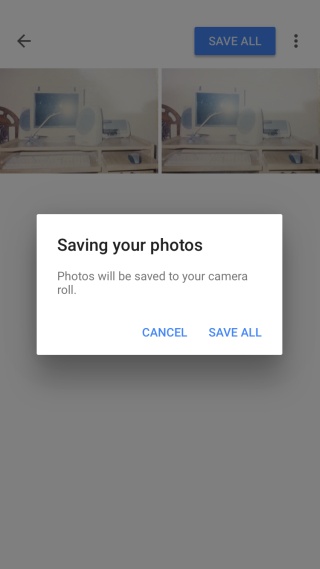
The app scans the photos quite well. They might as well have been scanned in a proper flat-bed scanner. It has flash-support if you need it when capturing the photo though we don’t recommend using it because it adds glare.
Install PhotoScan From The App Store
Install PhotoScan From The Google Play Store

I use free app named Scan&Paste to transfer my photos and videos. It’s easy, quick, no logging necessity, all you need is your phone. It also cant urn your phone into a portable OCR scanner, with perfect quality, still for free.