How To Use Scrollable Widescreen Images As Wallpapers For iPhone/iPad
If you have ever used a non-stock wallpaper on your iOS device, the release of WS Wallpaper in the Cydia store is sure to come as a welcome news for you. Not many images exactly match the iPhone’s default screen dimensions, and most of the time, users have to manually make adjustments before the photo can be used as a wallpaper for the Springboard of their iDevice. WS Wallpaper is a Cydia app that automatically adjusts any image to match the resolution of your iPhone’s screen. However, that is just a small secondary functionality offered by the app, and its real purpose is to let you use widescreen images as wallpapers on your iPhone or iPad. If you are wondering about how the app manages to fit in a complete widescreen wallpaper in one view, then you should know that it doesn’t! WS Wallpaper makes wallpapers scrollable, and that means the wallpaper view will keep changing as you navigate between the pages on your Springboard.
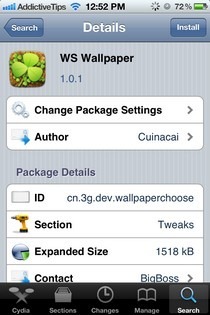
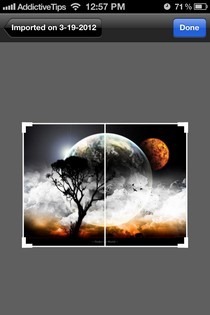

The best thing about WS Wallpaper, apart from the fact that it is free, is that you can use it to optimize any image in your iPhone for use as Springboard background. It does come with a wallpaper of its own, but that is just an example image, and you just have to open any other image with WS Wallpaper in order to use it as a widescreen background on your jailbroken iPhone. As WS Wallpaper is a Cydia app, it adds a new icon to the Springboard of your device, and you will have to go there every time you want to set a widescreen wallpaper. Tapping the app’s icon opens the usual wallpaper selection screen, listing all the albums stored in the stock Photos app on your iPhone. Just make your way to the image you want to use, and open it. If the photo already fits the app’s widescreen frame, hit the Done button without doing anything. Otherwise, you can adjust the image to highlight the part of the photo you want to use.
The more pages you have on your Springboard, the more scrolling WS Wallpaper will do. You will see the image’s leftmost part in the background of Spotlight search, while moving to the last Springboard page reveals the photo’s other extreme. As already mentioned, WS Wallpaper is a free tweak, and you can install it to your iPhone by heading to the BigBoss repo of the Cydia store. Even if you don’t want to use widescreen pictures, the app is a convenient way of automatically resizing photos to match perfectly with your iPhone’s resolution.

U have tp change it via ifile library/application support/wallpaper 3g
Same here!
Metro much?
Doesn’t work on my iPhone 4S (5.1.1) either 🙁 just shows the frog, which is cool 🙂
Same here!
Look for the “WS Wallpaper” icon on your iPhone’s Springboard. Doesn’t work from the usual Wallpaper menu in the stock Settings app.
Works on my Iphone 4 but made it slightly sluggish when moving between app pages, specially going to the find page
Yes, after using it for a day, I couldn’t agree more.
Doesnt seem to work on iPad 2