Jasmine: A Beautiful YouTube Client For iOS 6 With Background Play
The official YouTube client for iPhone and iPad has been around in the App Store for a week now, and even many pre-iOS 6 users have switched to it, thanks to the app’s interface and features that give it a clear edge over the stock YouTube app in iOS 5. As good as the official app is, it is still far from perfect and can use a lot of improvements in many areas. That’s where the new Jasmine app comes into the scene. Jasmine is a feature-rich YouTube client with a gorgeous interface. The app offers options like uninterrupted background audio playback for any video, resuming playback where you left off, playlist management and spam filtering. Apart from these bonus features, Jasmine has everything that is available in the official YouTube client for iOS.
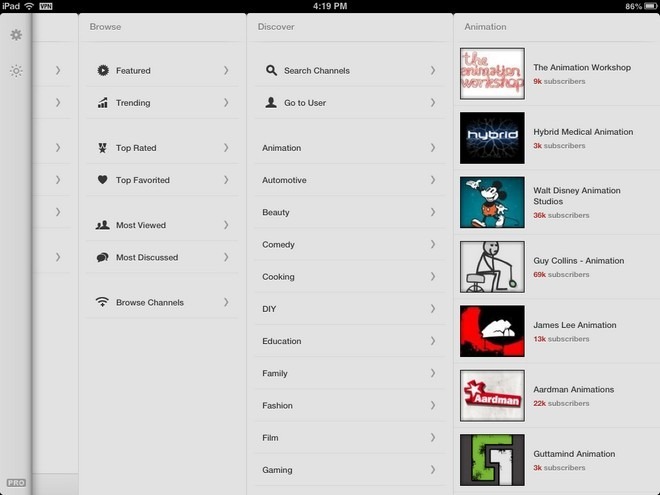
Jasmine has a cascading interface, and hitting one option will take you to the next menu in the same screen. Like all good YouTube apps, Jasmine offers browsing options like Featured, Trending and Top Rated even if you are not signed in. The search button is pretty unique, too, and when you tap it, it just flips over to reveal a textbox. If you are in the mood for some random browsing, hit the Browse Channels button and choose an appropriate category. The main menu in Jasmine will let you login using your YouTube credentials, and once that has been done, it is possible to view and manage your playlists. Jasmine’s playlist management is one of the things that make it better than the official YouTube app for iOS. Not only can you add and remove videos from existing playlists, it is also possible to create a new playlist from scratch.
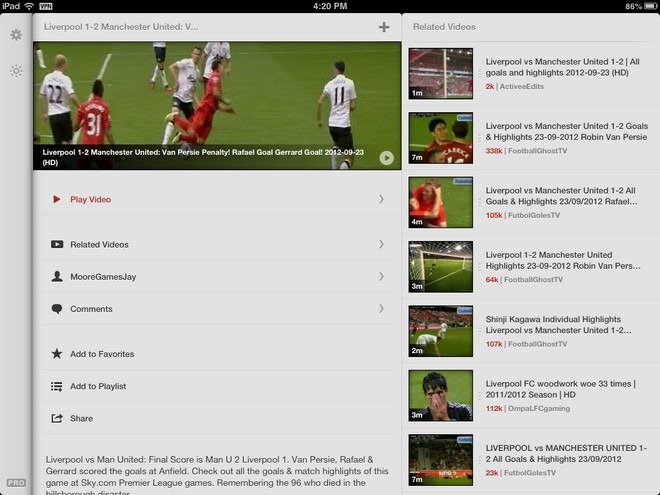
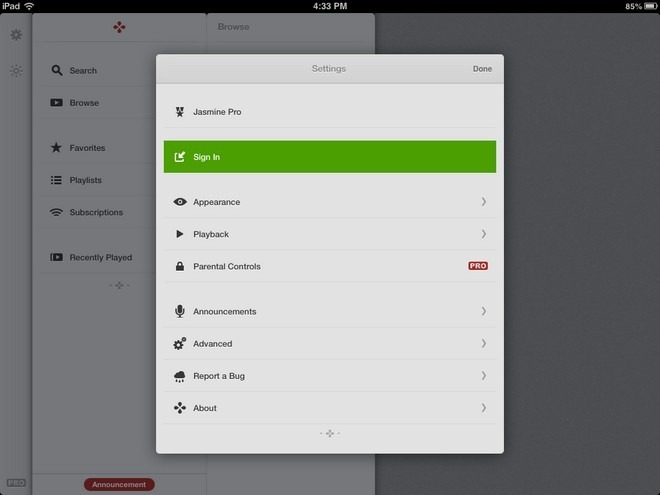
Jasmine is a fresh release, so expect some bugs, but the overall user experience puts it ahead of the official YouTube client for iOS. The app is universal (available for iOS 6 only), and you can download it for free by heading to the link below.

This was a nice alternative, until the app had to be changed so it stopped playing in the background. Just downloaded iOS6.1 and it hasn’t helped…I really am becoming quite frustrated!
Dont work!!
MIUI V4 Colors ; )))
The link to the “Official YouTube Client” just takes you to the Jasmine Client.
The link has been fixed. Thanks a lot for pointing that out.