KakaoGroup Offers Private Group Photo Sharing & Chat On Android & iPhone
KakaoTalk might not be as famous as WhatsApp, but the messenger does have its own loyal user base that has stuck around for quite a long time. With the passage of time, the service has evolved as well, with several new features coming to the party. One thing that Kakao still lacks though, is group chat. You can maintain multiple threads in the messenger, but there are no comprehensive group management features like those offered by WhatsApp and Google Hangouts. Somewhat inexplicably, rather than adding group chat to KakaoTalk, the folks behind the service have come up with a whole new app that lets users share messages and media with multiple contacts. Once you stomach the fact that it is available as a standalone app, KakaoGroup is actually quite a decent app for both iOS and Android, and offers everything you are ever likely to need for group chats. There is media sharing, a group-specific news feed, and support for the popular Kakao Emoji.
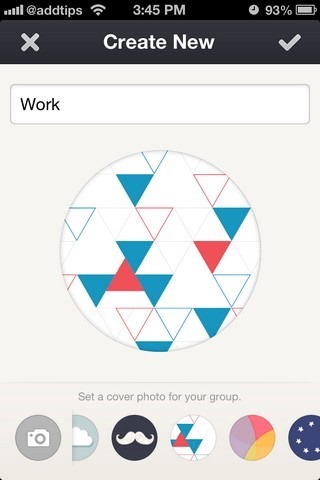
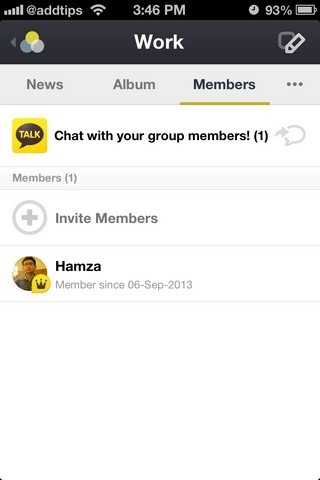
Only existing KakaoTalk users get to use KakaoGroup. If you already have an account on the service, simply enter your email ID and password on the welcome screen, and you are good to go. Otherwise, the only way is to download KakaoTalk first, and create a new account using that app.
Once logged in, users have to create new groups from the app’s main screen. Each group must have a name, and you can also specify a cover photo for it. There are some cover photos offered by KakaoGroup as well but if you want to use one of your own, just hit the camera icon and load it from the camera roll.
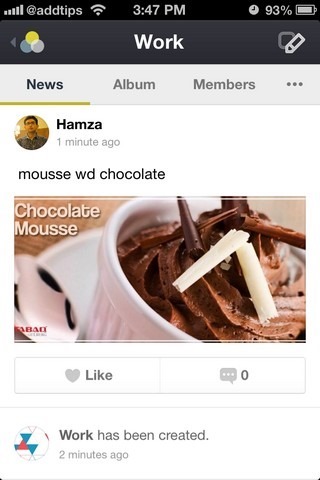
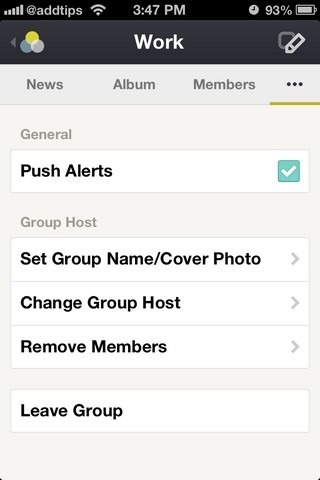
After creating a group, the next step is to invite members to it. Any of your friends who are on Kakao can be invited to join a group. The creator has admin rights, and controls different basic aspects of the group like invitations and data management. To create a new post, hit the icon located in the top-right corner. You can attach up to ten photos with a single post. If you want a more organized way of media sharing though, KakaoGroup has a whole ‘Albums’ section dedicated to that. Here, you can upload photos without having to put them inside a message, and all members of a group can view and download them. KakaoGroup comes with a whole comment/like system for photos, which gives the app a social network-like feel.
KakaoGroup is a free app, and has been released for both iOS and Android. You can download it by heading to the respective links below.
Install KakaoGroup for Android
