Hands-On With Microsoft Office For iPad [Review]
Microsoft took its sweet time with getting up to speed with technology from its competitors, and especially, for the Redmond company to admit that a vast majority of Microsoft product users also enjoy Apple’s highly successful iPad. In fact, Microsoft seems to have taken so long to embrace this small little reality that a lot of well-built alternatives to Microsoft’s products are available over at the iTunes App Store that function perhaps better than their original inspirations. Microsoft Office has been one such classic example for quite some time. There are several high-quality alternatives available for the iPad that perhaps let you do more than the original office suite, and even Apple’s iWork suite can handle all such tasks just fine. Now, just yesterday, Microsoft has finally unveiled Word, Excel and PowerPoint for iPad, but with a catch. Nevertheless, we go hands on, just after the jump.
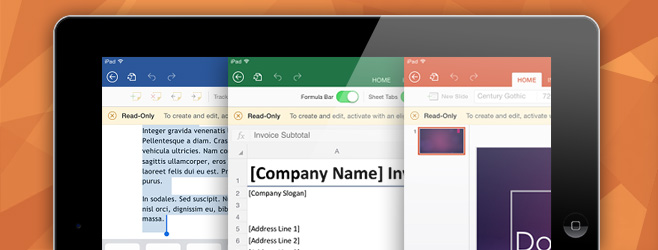
Quite frankly, before you go all excited over the fact that MS Office (official) has finally landed on the iPad, think again – the Word, Excel and PowerPoint apps, which are free by the way, only offer viewing capabilities when downloaded, unless you have an Office365 Subscription. For the latter, you get a full blown office app suite that is fully capable of giving iWork a run for its money, and even a large chunk of third party solutions, too. Let’s take a look at the individual apps.
Microsoft Word for iPad
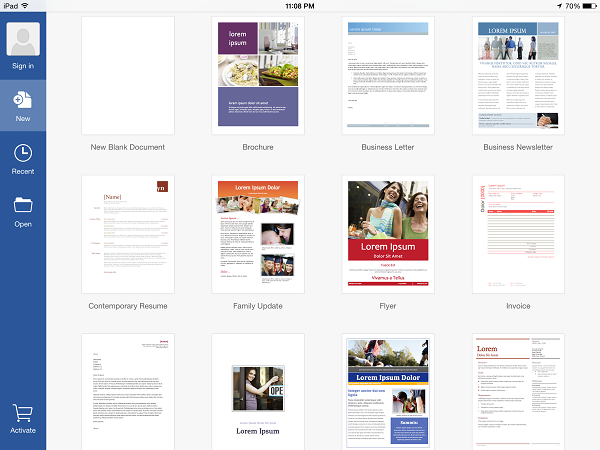
The first up is Microsoft Word for iPad. The app, when launched, gives a couple of introductory slides after which it asks you to log in with your Microsoft account. It’s not mandatory, but if you have documents stored in your One Drive, it might be a good idea to do so. Beyond that, unless you have the lucrative Office365 subscription, what you get is merely a viewer for your DOC and DOCX files. As soon as you open a document, a persistent bar appears on top asking you to activate or otherwise continue to operate in Read-Only mode.
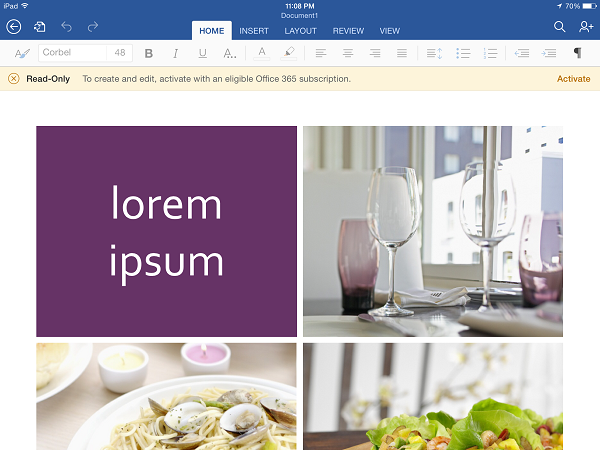
I am not sure if it’s a teaser or Microsoft actually trying to tempt you to get Office365, but you can basically create any file on your iPad using the available templates, albeit not edit anything. Either way, it’s very limited without the editing features. The interface of Word for iPad resembles the Ribbon UI of Microsoft products, although iOS 7 Human Interface Guidelines have been closely followed. Overall, the app is well polished and pleasant on eyes.
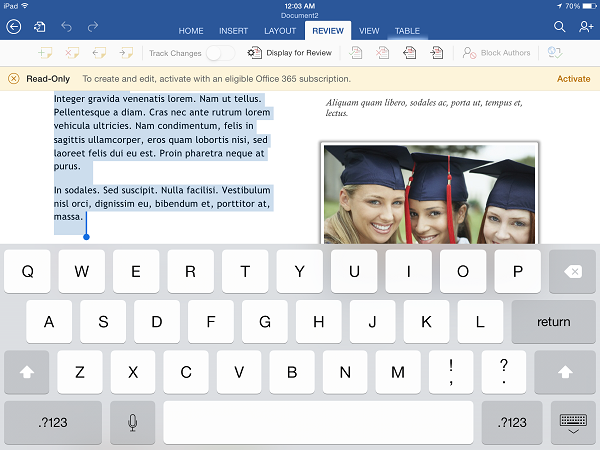
Microsoft Excel for iPad
The next in line is Microsoft Excel for iPad. This app, akin to Word, works on the same principle – show a couple of introductory pages, offer to connect your Microsoft account, and finally, activate.
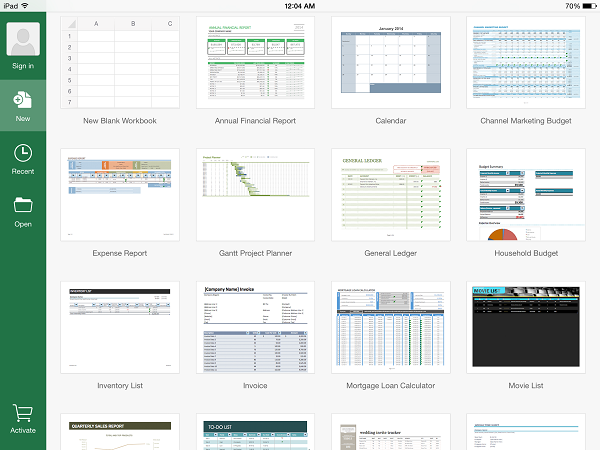
The interface resembles that of Word for iPad’s closely, with Home, Insert, Formulas, Review and View tabs on top, whilst the only one having functional settings being the View tab which allows you to show/hide the formula bar, sheet tabs, headings and gridlines. Panes can be frozen as well. The rest of the options become available with the Office365 subscription.
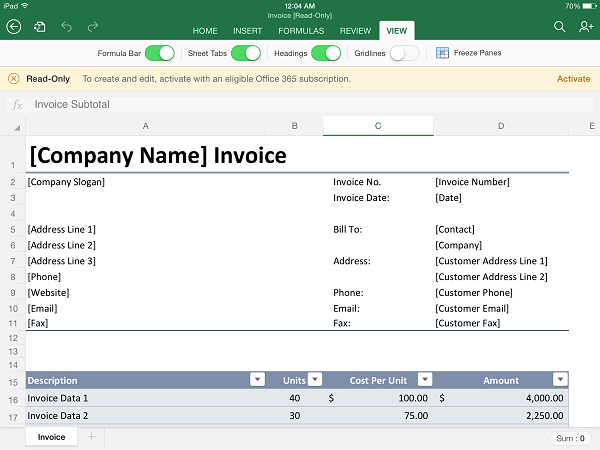
As such, the available options are powerful enough to serve most of your spreadsheet management and editing needs. Formula support is fantastic, and one that can easily trump what Apple has on offer in its Numbers app.
Microsoft PowerPoint for iPad
Closing the foray is PowerPoint, which is nothing different from the former two. It follows the same schema and offers the same “view only” functionality for the free version. Templates are abundant to create new presentations, should you have the special privileges to do so.
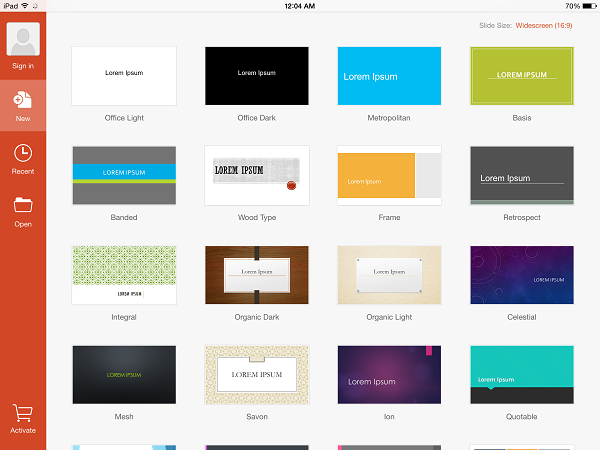
What’s different in the PowerPoint app is that is can render slideshows exactly as they have been created on the app’s desktop counterpart, even with Office 2013 animations. However, you cannot modify any settings of any slides with the free version. The tabs available on top are Home, Insert, Transitions, Slide Show, Review and Shape – all sufficient enough to create impressive presentations on the go.
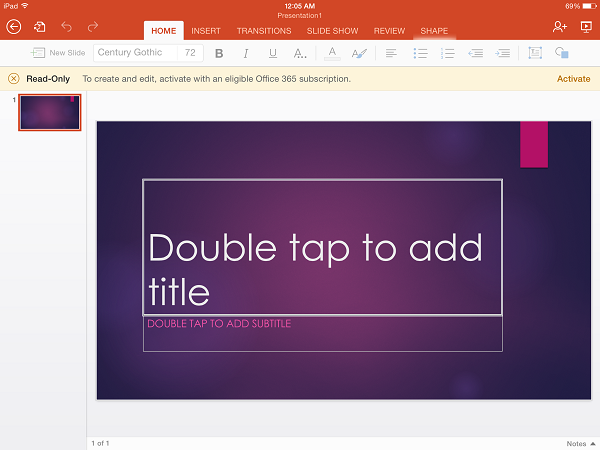
Conclusion & Verdict
In all fairness, I am thoroughly disappointed with the Microsoft Office suite for iPad. Not because the apps aren’t well thought-out and polished, but because of the approach that Microsoft took. It was already too late before the company realized it was falling behind in making its apps available for competitor platforms, and even when it did, they are severely handicapped. A very minor user population carries an Office365 subscription, and to limit the abilities of an app in such a manner is just leaving a bad taste in potential users’ mouths. I for one cannot fathom why to switch to Office for iPad instead of relying on iWork, which not only did I get for free with my iPad Air, but is fully capable and usable out of the box. A lot of users prefer paying an upfront cost and then have the app fully usable for the rest of their time, but asking $99 a year for using something that has solid competitors just doesn’t make any sense.
On a closing note, Microsoft seems to have realized that it went a little wrong in how it approach Office for iPad, but the steps that the company is taking are plain ridiculous. They made the Office suite for iPhone and Android (not iPad) completely usable for free, and are now offering free Office365 subscriptions to users who – wait for it – walk into a Microsoft Store with their iPad with the Office apps installed. If that wasn’t enough, there’s another catch; the offer applies to only the first 50 customers. With the scarce number of Microsoft Stores that are out there, chances are slim that you can be a lucky one, but hey, that’s all the Redmond company is doing. Unless they step up the game, releasing these apps might not help Microsoft that much.
Microsoft Word, Excel and PowerPoint for iPad requite iOS 7.0 or later to work, and can be grabbed at the links below.
Install Microsoft Word for iPad from App Store
Install Microsoft Excel for iPad from App Store
Install Microsoft PowerPoint for iPad from App Store

99 bucks a year, what the hell is wrong with Microsoft. Not at all gonna help them.
It’s not that bad when you use is it at computer too.
99usd is for 5PC/Mac + 5 tablets
20GB OneDrive space for every user.
60 skype minutes.
(100GB for dropbox is alone 99usd.)
And you get latest updates. No more XP!