Play Music From Your Dropbox Account When You’re Offline [iOS]
Dropbox has always made sure your files are on whatever device you need them to be. It’s one of the best apps in the market for syncing and backing up files and it’s saved lives on occasion with its version restore feature. What the app and service aren’t used for is backing up music. Audio files can be played from its mobile apps but the experience is far from what you’d get if you could play music from Dropbox via an actual music app. Meet Jukebox, a free iOS app that can download music from your Dropbox account and let you listen to it in a proper music player.
Install Jukebox and allow it to connect with your Dropbox account (you must have the Dropbox app installed on your device) . It will scan your account for audio files. Once it’s found them all, it will ask you to select which ones you want to download for listening offline.
After the files have downloaded, you can browse your music collection by song, artist, album, or you can search for a song. Tap a song to play it. You can create playlists and any time you add new music to your Dropbox account, you can scan your account from Jukebox’s settings and download the new files.
Jukebox essentially downloads the music files from Dropbox and doesn’t play them directly from Dropbox itself. Once a file has been downloaded, you can remove it from your Dropbox account if you want to free up the space.
Feature-wise, Jukebox is basic. You can set songs to play on repeat and/or shuffle, you can create playlists, and the app can of course continue playing music even if your screen is locked. The UI is plain and simple, and easy to navigate. If you ever considered Dropbox as a good option for backing up your music files, Jukebox is the app that’ll help you benefit from it all the more.
Install Jukebox – Offline Music Player for Dropbox From The App Store
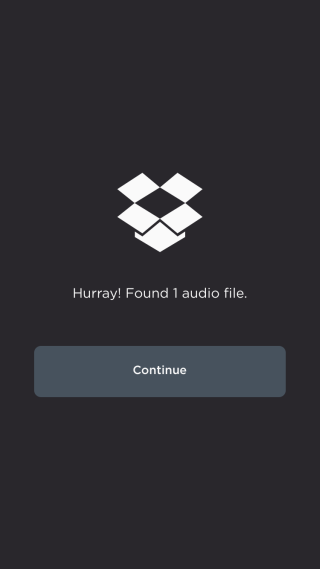

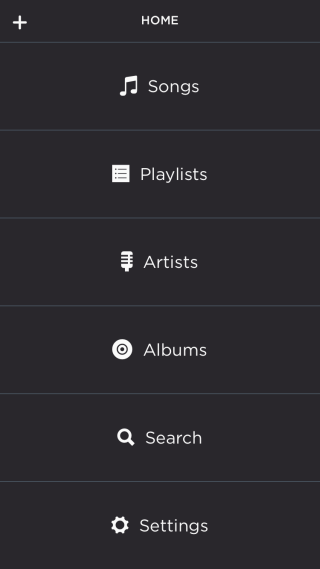


looks like it only plays .mp3 and .wav files