Make Objects In Photos Pop Out Of Their Frames With PopAGraph For iOS
Instagram can make your photos look good without much effort, but this convenience comes at a cost. Since there are a only a limited number of photo effects available in all one-touch photo editors, a lot of times monotony might start creeping into your pictures. This is why there is always a market for photo editors that aren’t too complicated but still offer some level of control over the output. If you are looking for an iOS app of this kind, ColorStrokes might be the simplest available option, while AnyShape is a similar though more complicated photo editor. The newly released PopAGraph offers a way to edit selective portions of an image, making an object within pop out of the photo. The app lets you mask objects within a photo, apply a frame and then have these objects seem as if they’re popping out of the frame, forming a 3D effect of sorts.
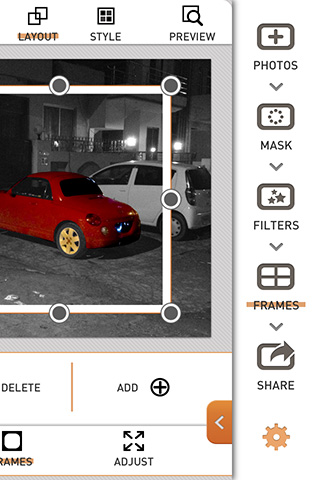
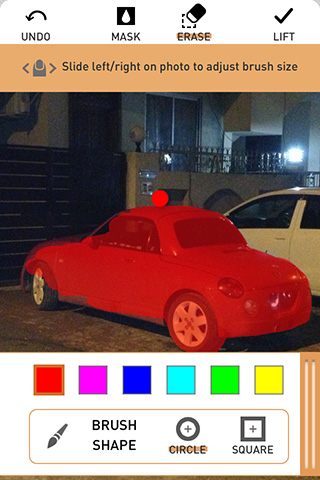
PopAGraph shows a few instructions to ease you into the app’s editing experience. Before you can do anything else, import a photo using the button provided in the bar at the right. If you want to use the app’s main feature, hit the ‘Mask’ button and start painting over the object you want to ‘Lift’.
You can use the pinch gesture to zoom into the photo before you start masking, for a high level of precision. You can also use a round or square mask rather than the default freehand one by swiping to the right and selecting the appropriate option from the bottom bar. The color of the mask can be chosen from this menu as well.
When you’re done forming a rough selection around the object, hit the Lift button in the top bar and the app will automatically do away with excess selection. You may still have to use the ‘Erase’ option to touch the selection up further.
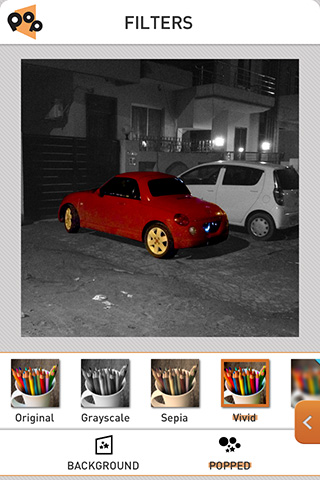

To do some cool stuff with the masked object, select the ‘Filters’ option.You can apply separate effects to the ‘Background’ and ‘Popped’ areas of the photo. Not all filters are available for free, and the locked ones can be accessed after an in-app purchase of $1.99.
What makes PopAGraph different from other apps of its kind is the way it makes the lifted/masked object in the photo pop out of a frame. From the ‘Frames’ section you can add a frame to a portion of the photo. There are several predefined frame styles available, and you can also make adjustments to the border size and roundness of each.
Finally, from the ‘Share’ section you’ll be able to preview the result, and choose to make the lifted object glow all around on the outside or inside, or slightly on either side.
In terms of sharing, PopAGraph supports Instagram, Facebook and Twitter. The same menu also provides the option to save a photo locally. The app is free, though not a lot of styles and filters are available without in-app purchases. You can install this iPhone/iPod touch optimized app by heading to the link provided below.
