Set Your iPhone To Show A Reminder Popup Every Time It’s Unlocked
At the beginning of this year, the Cydia store got a pretty decent tweak that goes by the name of Reminders+. It takes your reminders, and makes sure that they are always at the forefront of your mind by placing them on the lock screen. While this is certainly very helpful, one might argue that iOS already has upcoming reminders lined up inside the Notification Center, and hence having them on the lock screen is just redundant. After all, if you want to see a list, you can simply launch the NC, or go to the Reminders app itself. Having said that, a reminder is set because users want to put their mind at ease, and don’t want to think about the set task at all till its due. If a task is too important though, you might want your phone to constantly nag you about it. This is exactly what Remind Me does. The tweak lets you set a reminder, and then displays it as an alert every time your iPhone is unlocked. The alert has to be manually dismissed, thus ensuring that you get a chance to read it each time.
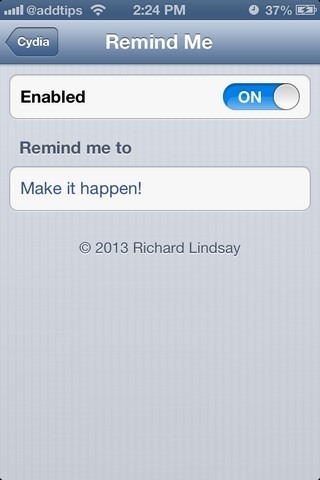

The reminder that is displayed as an alert by the tweak has to be configured through the menu it adds to the stock Settings app. There are just two options there. The first one, quite expectedly, lets you disable or enable Remind Me. No respring is required to apply any changes, which means you can easily silence the alert whenever you have accomplished the set task (or become too annoyed by it). The actual reminder text has to be written in the field labeled ‘Remind me to’. There is no restriction on the number of characters the alert can have, but it’s a good aesthetic choice to keep it short and simple, so that the reminder feel is preserved.
Once Remind Me has been enabled and you have set a reminder, simply exit the Settings app and lock your device. The next time it is unlocked, the blue alert shows up, with a button labeled “OK, until next time!” below the reminder text. The alert shows up regardless of whether you unlock your iPhone to the Springboard or directly to some app’s screen.
Remind Me is a very useful tweak, but can get even better if it gains integration with the stock Reminders app and cycles through your entire task list or selective reminder(s) from there. For those of you who think they have a use for the tweak in its current state, it is available as a free download in the BigBoss repo of Cydia store.
