Scan And Convert Images To Text On Your Phone And Export To MS Word
Microsoft has just released Office Lens, a photos, whiteboard, and document scanning app for both the iPhone and Android. The app can scan a document and convert the image to text. The text can then be exported and opened in the MS Office or MS PowerPoint app if they are installed on your device. The text can also be exported to OneNote, the file can be saved to OneDrive, the text can be sent to the Mail app (on your iPhone) and it can be saved as a PDF. That about covers everything you could ever need a document scanning app to do but it also scans images and whiteboards so that you can share them with others. We took it for a spin and it works great.
Allow Office Lens to access your device’s camera. Hold it over the document/text you want to scan and tap the capture button. You can turn the flash on if there isn’t enough light to get a good scan. Once the document has been scanned, you can crop it or retake the photo if you aren’t satisfied with how it came out. If everything looks good, tap Done.
The app has three modes; Photo (for scanning photos), Document for image to text conversion, and Whiteboard mode which lets you capture a blackboard or a whiteboard and share it with others.
Once the document has been scanned, you can export it to Word, PowerPoint, OneNote, as a PDF file, or send it to the Mail app on the iPhone. You can view the output in the screenshot below. Image to text conversion took a little time but it wasn’t as painfully slow as exporting a scanned image to PowerPoint which at this point has taken ten minutes to process and is still working.
Office Lens is available for both iOS and Android but Android users will get the preview version. They will have to sign up to join the preview program and it’s likely the app might have fewer features to offer compared to its iOS version. That said, since it exports to MS Office, it’s something I’m more than happy to grant space to on my phone.
Install Office Lens From The App Store
Join Office Lens Android Preveiw
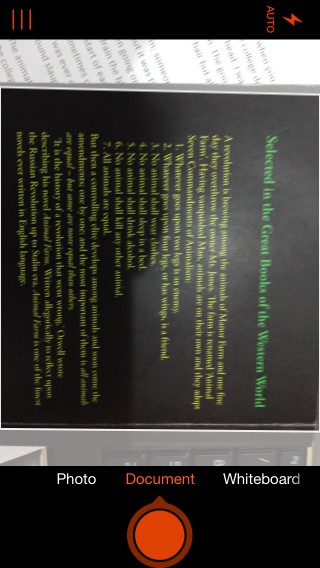
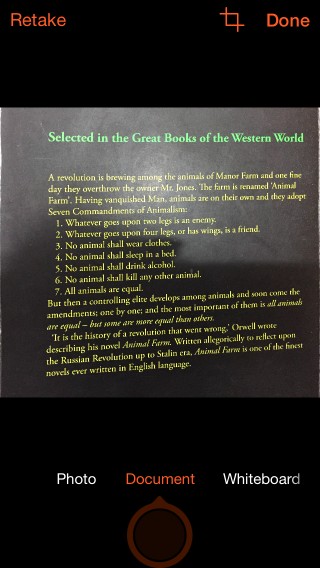
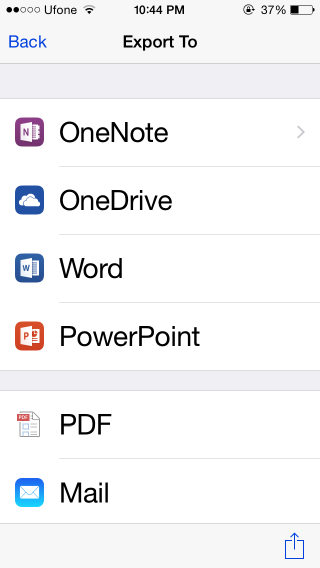
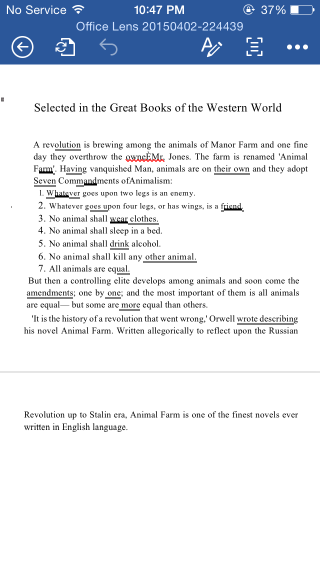

good app
conversion service
at affordable price contact us on 7510290395
whatsapp us on 9004213189
any type of image any font can be converted to editable text
;
Google Keep does the same thing