How To Send Secret Self-Destructing Messages On Viber
Viber has just introduced secret, self destructing messages. It is the latest app to take hint from Snapchat and make chats more private. Facebook Messenger introduced a secret chat feature just last year and Viber has caught up. The new feature lets you send secret self destructing messages on Viber to any of your contacts if they’re running the right version of the app. A secret message thread is separate from a normal chat thread. Users get an alert when anyone takes a screenshot of the conversation. Messages have an expiry date. Each person in the conversation can set a different expiration period for their messages. A message can expire within seconds, after a few hours, or in a week. Here’s how you can send secret self-destructing messages on Viber.
To send a secret self-destructing message on Viber, both the sender and the recipient must be running the latest version of the app. If you try to send a secret message to someone who isn’t running the latest version of Viber, you will see a prompt telling you it isn’t possible to send the message. You can, instead, send a message to your contact asking them to update their app.
Open Viber and tap the compose new message button. You will see a ‘New secret chat’ button at the top of the ‘Select Contacts’ screen, just below the search bar. Tap it. The Select Contacts screen will change from Viber’s signature purple to grey. Select a contact to send a secret message to.
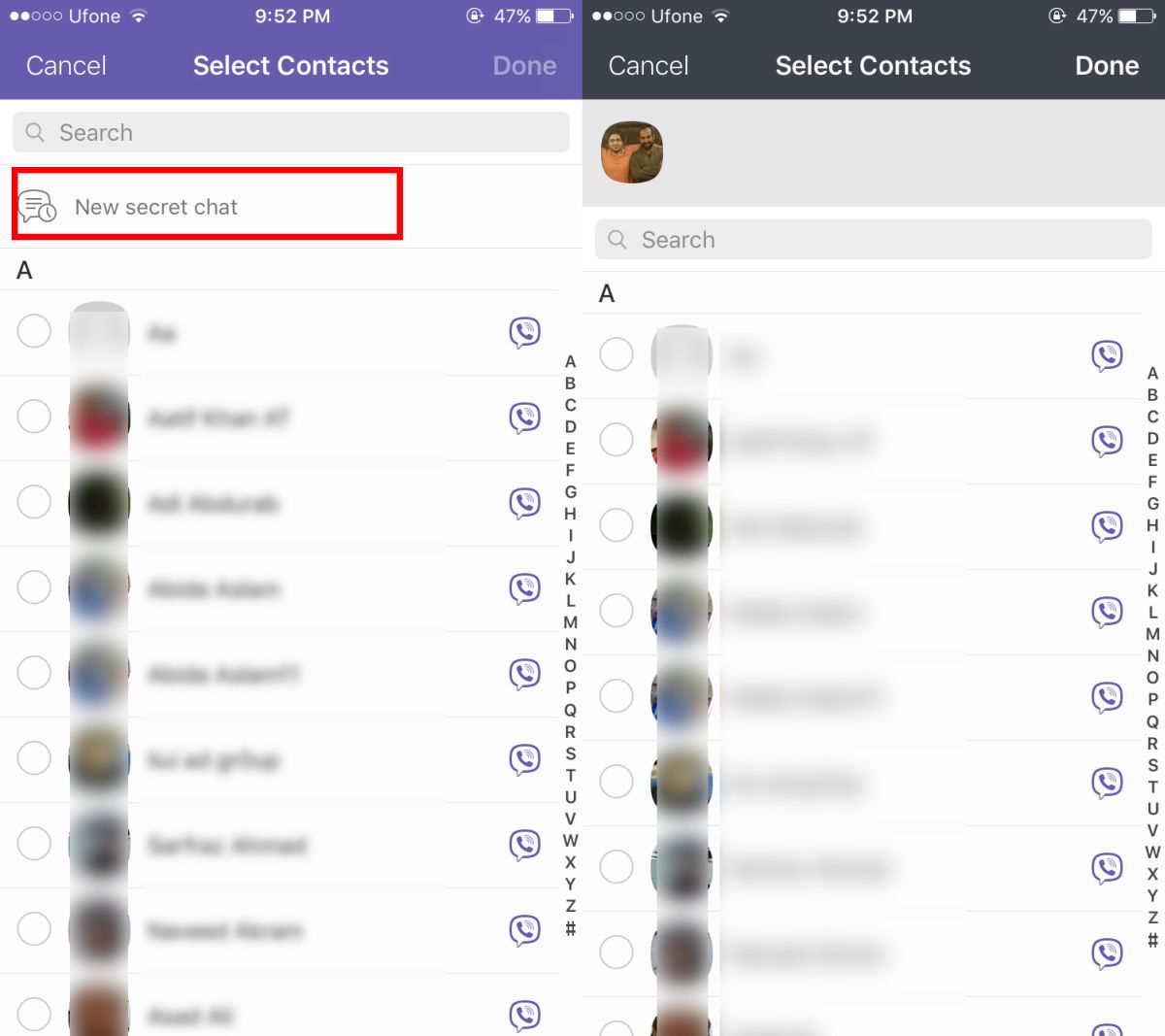
You can start typing a message right away. If you do not set a self-destruct timer, Viber will add one automatically. The default self-destruct timer is set for one minute. Any time you, or your contact take a screenshot of the conversation, an in-chat alert will let you know.
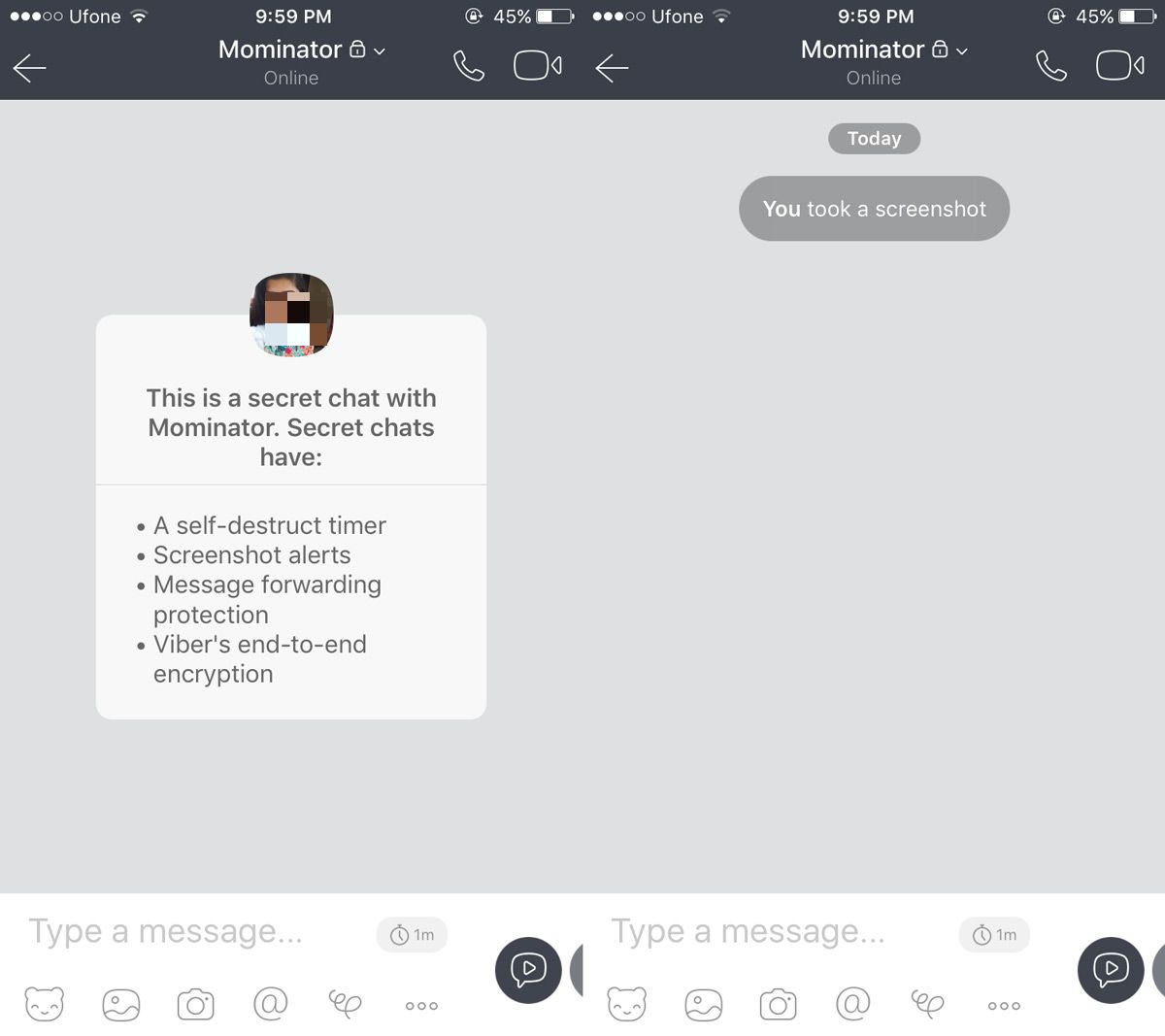
To set a custom timer, tap the stopwatch button next to the text input box. Select a timer for self-destructing messages. You can set it for 1, 5, 10, 30 seconds, 1, 5, 10 minutes, 1,3, 5, 12 hours, or 1, 3, or 7, days. You can also turn the timer off if you don’t want your messages to self-destruct.
When you set or change the self-destruct timer, your recipient gets an alert telling them how soon the message will disappear. Type and send a message like you would in a normal chat. You can send pictures, doodles, stickers, and video over a secret chat thread.
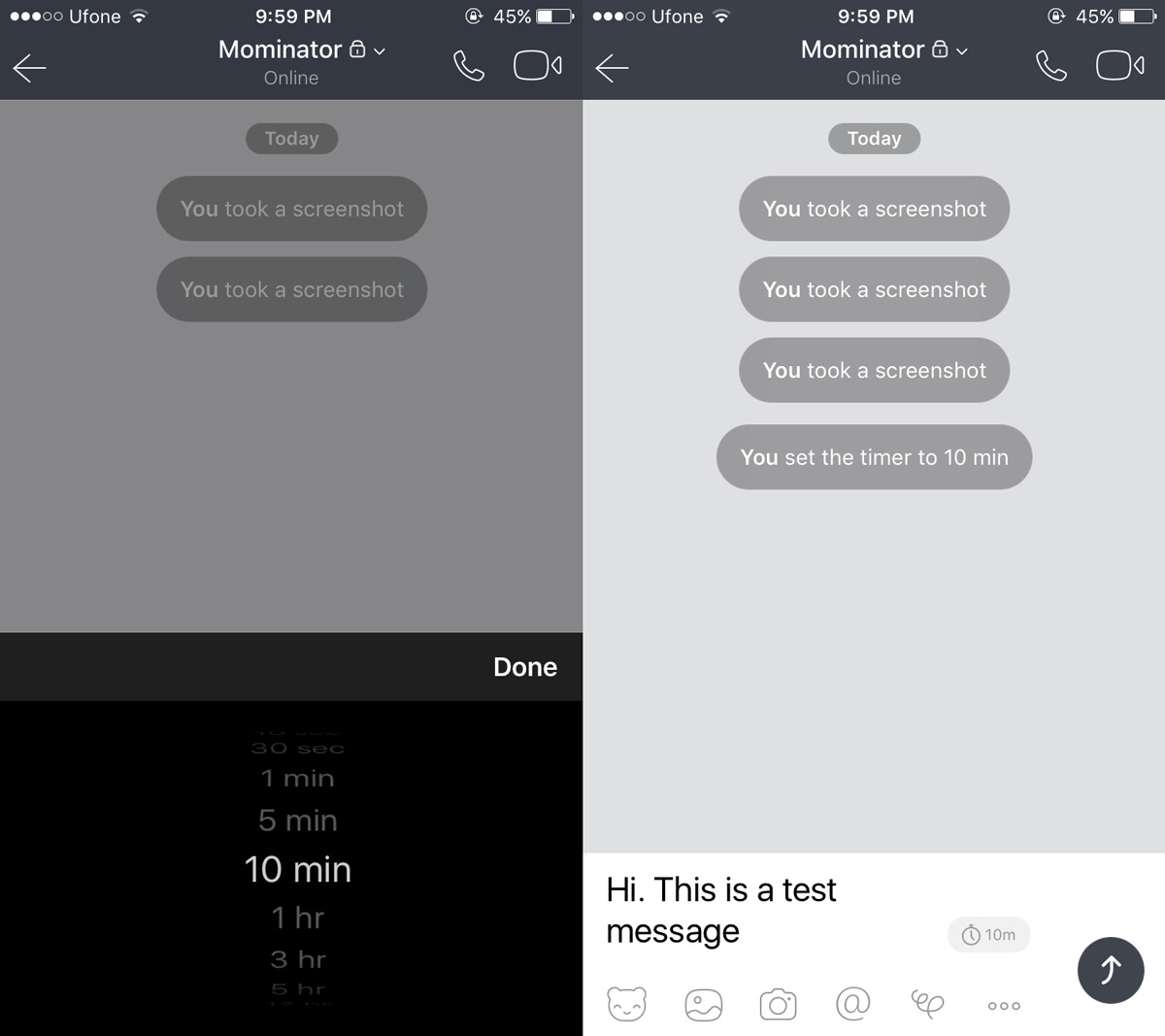
A secret chat thread has a padlock icon next to it in the chat list in Viber. It also has a different color than the purple applied to normal threads. You can hide a secret chat thread like you can a normal one, and you can delete it.
Let’s see how long it is before Viber introduces something similar to Snapchat stories. This new feature is available on both iOS and Android.

Gud one Wahab, Your post seems very informative… Be searching more info on this very topic… Oya!