How To Send Self-Destructing Photos On Instagram
Instagram is still striving to copy Snapchat. The introduction of stories on Instagram was really just the beginning. The app now supports self-destructing photos. This new feature is integrated in the direct messages feature on Instagram. You can send a friend a photo that will self-destruct after they have seen it. If your friend takes a screenshot of the photo, you will get a notification on your phone as well as in the conversation thread. Here’s how you can send self-destructing photos on Instagram.
You will need to update the Instagram app to get the new feature. The new update doesn’t say anything about the new feature. It’s just bug fixes and performance improvements but update the app anyway.
Take Self-Destructing Photos On Instagram
There are two ways you can take self-destructing photos on Instagram. Open the Instagram app and tap the send icon at the top right. This will take you to the direct messages screen. At the bottom of this screen is a new camera button. Tap it to take a self-destructing photo.
Alternatively, tap one of the conversation threads on the direct messages screen. Tap the new camera button next to the text input field to take a self-destructing photo.
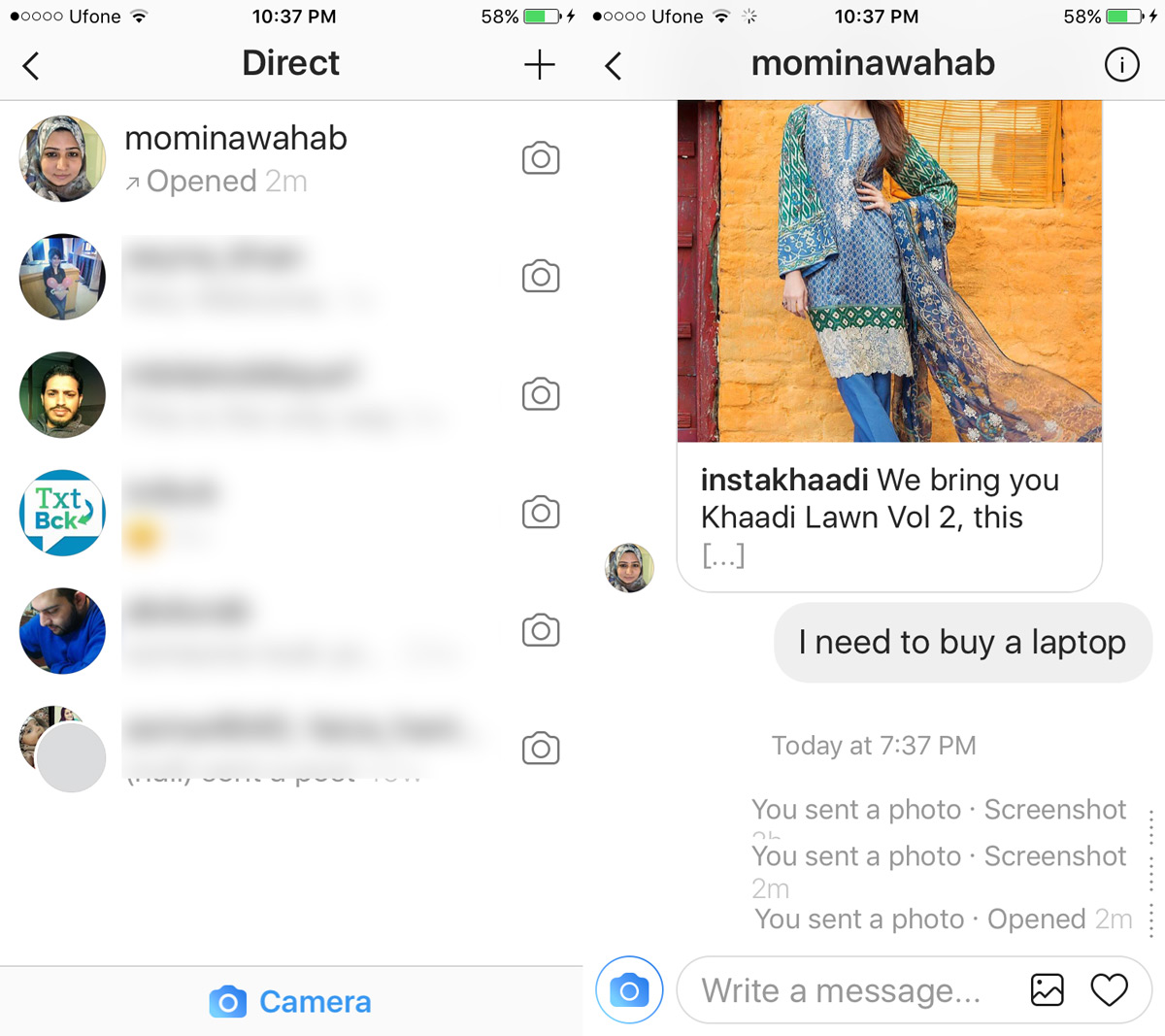
The difference between the two methods is, if you tap the camera button inside a conversation thread, you can only share an image with that one person. If you want to share it with multiple people, use the camera button on the Direct Messages screen.
Share Self-Destructing Photos On Instagram
You can’t share photos from the camera roll. Take a photo and use the drawing and annotation tools if you want. You have a normal brush tool, a chisel marker tool, and a neat light brush tool that you can draw with. There is fairly decent color selection available and you can customize the brush size.
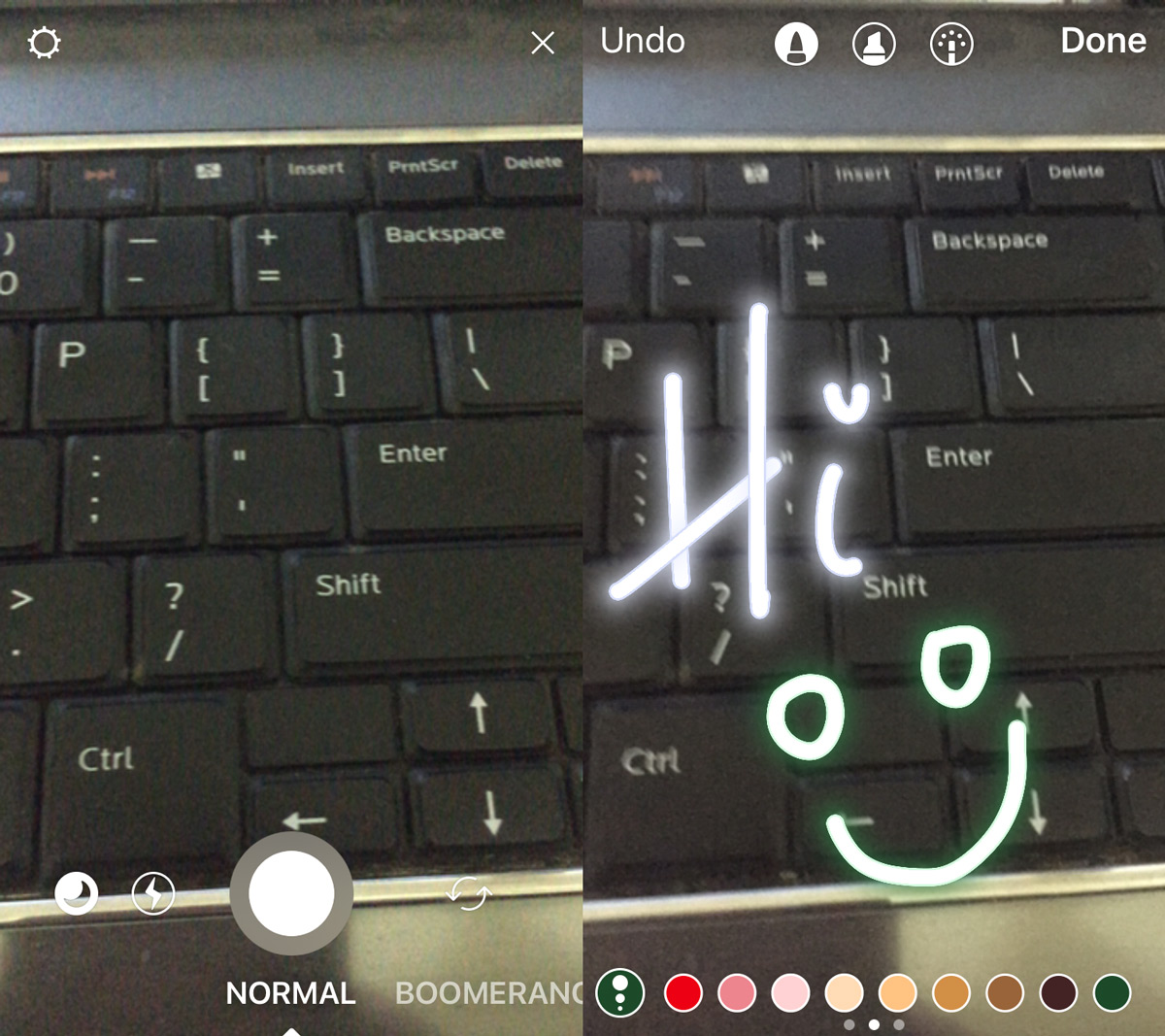
Tap ‘Done’ and select who you want to send the photo to.
View Self-Destructing Photos On Instagram
When you receive a self-destructing photo, it doesn’t appear inside a direct messages thread. Instead, you will see a profile thumbnail at the top of the direct messages screen. It looks exactly like the circles for stories that you see at the top of your home feed. You can only view an image once and that too for a few seconds. After that, it will disappear.
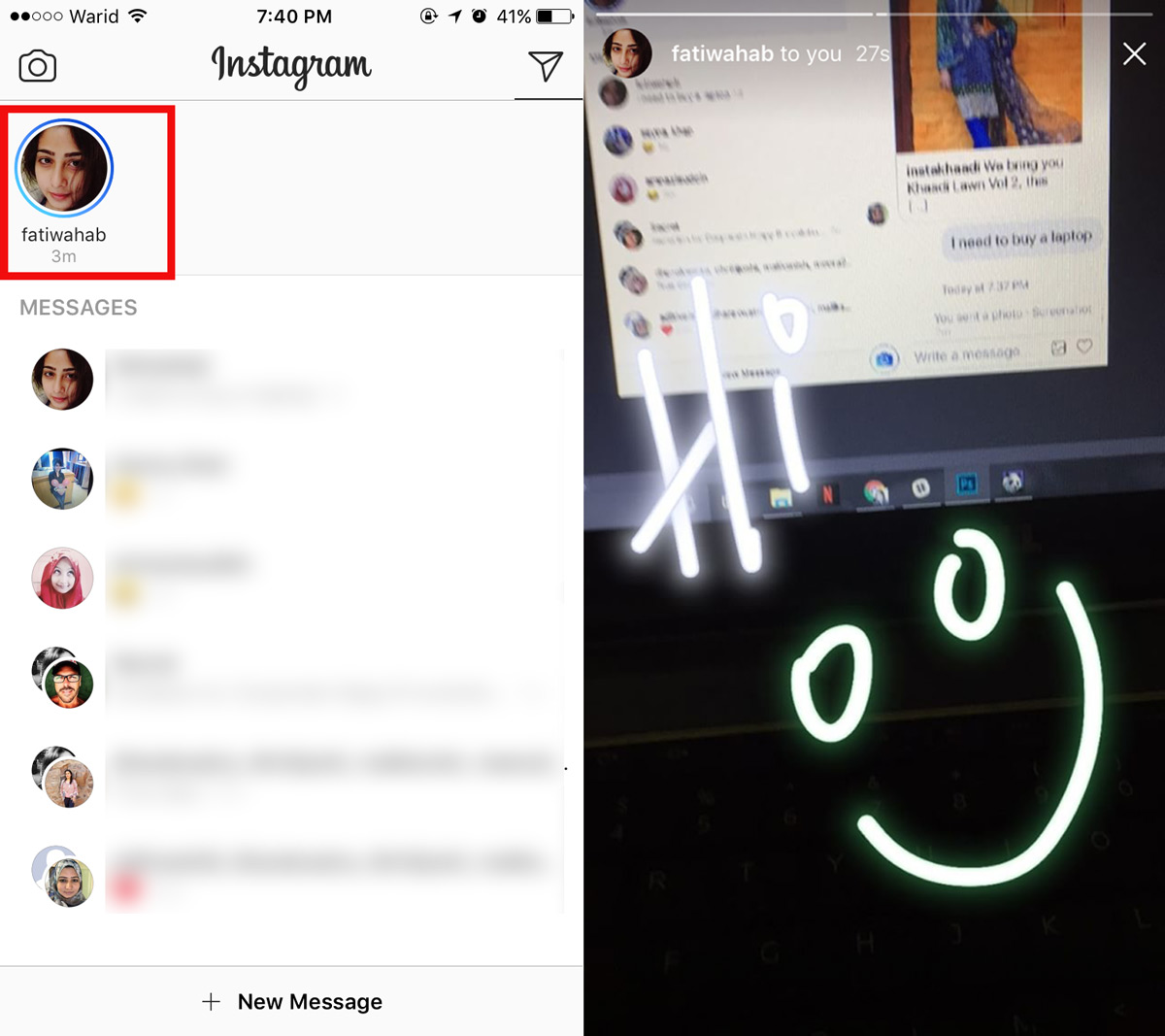
If your recipient screenshots a photo, you will get an alert. The conversation thread for the contact will also tell you a screenshot was taken. It also tells you when your photo has been delivered and viewed.
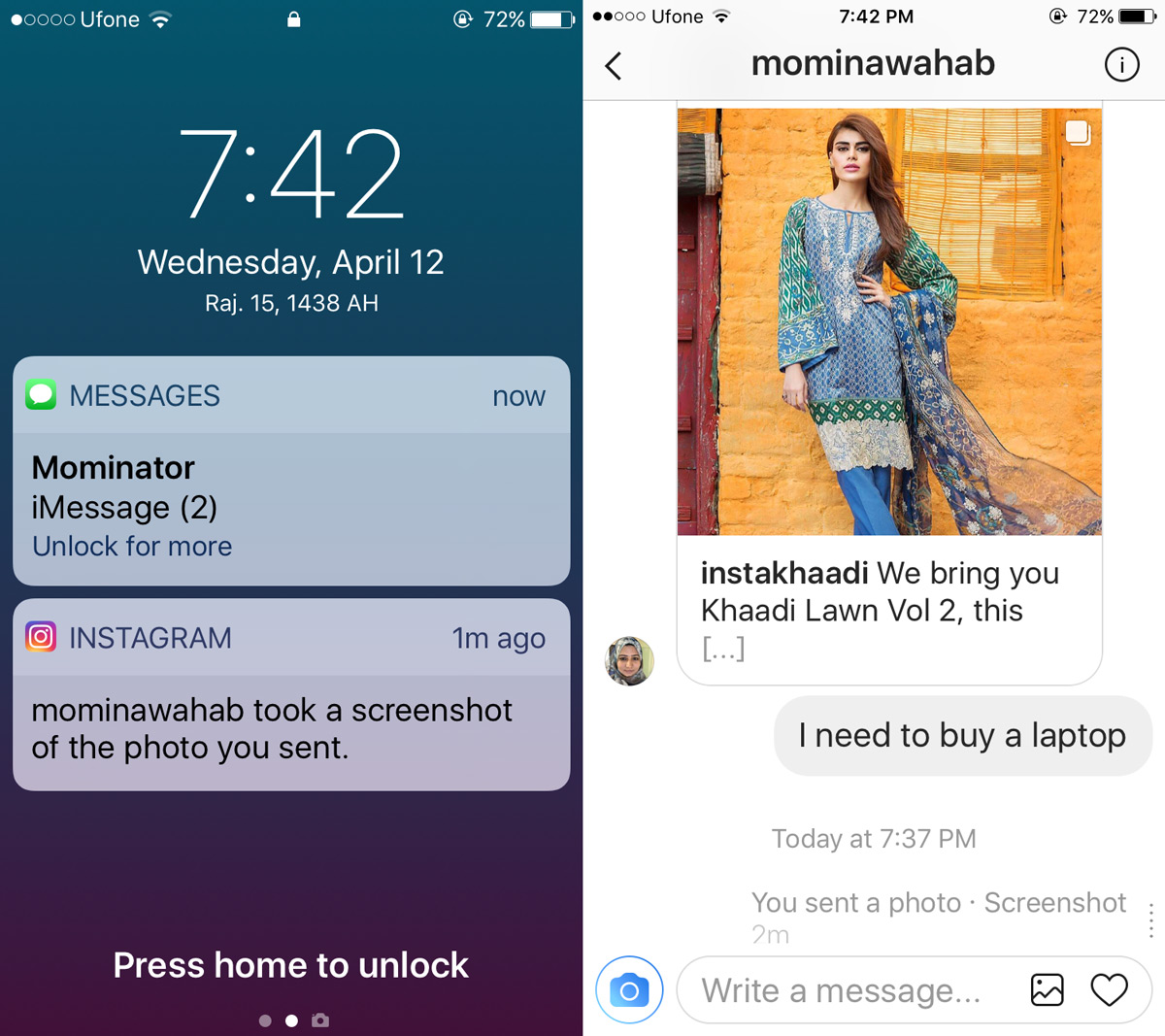
There’s not much to say about these new self-destructing photos on Instagram other than they’re a good Snapchat clone.

Nice article >__<