Give Your iPhone Photos That DSLR-Like Blur Effect With Tadaa SLR
Due to aggressive physical dimension constraints, smartphones are never truly going to be able to match DSLR cameras when it comes to image quality or just the sheer number of customization options available to them, at least on a hardware level. However, you can achieve some of the effects of a DSLR-quality image with software. If there’s one place where smartphones are arguably better at than DSLRs, it is the software running behind the scenes. We recently came across Tadaa SLR for iOS. The app does two novel things: it allows you to achieve a shallower depth of field than you physically can with your camera, and you can ‘tap to focus’ on foreground vs. background after you’ve taken the photo – similar in concept to Lytro’s light-field camera.

I was honestly quite reluctant to test the app, as it sounded too gimmicky, but the actual results turned out to be surprisingly pleasant!
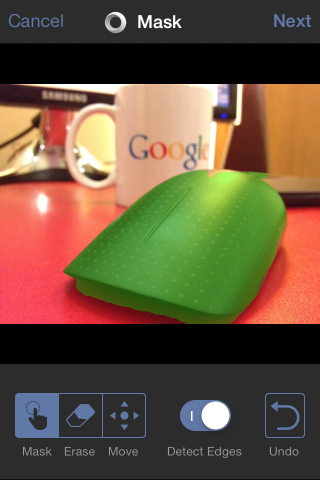
For testing purposes, I placed three objects at successively closer distance to my iPhone 4S: a Samsung monitor at the back, followed by a Google mug, and then a Microsoft Touch Mouse. Before taking the photograph, I focused the camera on the mouse to get the shallowest possible depth of field from the hardware.
After roughly highlighting the mouse (Tadaa successfully detected the mouse’s edges so I didn’t have to precisely highlight it), the app tastefully blurred out the background, giving the illusion of a much more shallower depth of field. I could even virtually adjust the ‘aperture’ of my camera to change the depth of field setting. In addition, there are options for changing how blur is applied, the range of its application, highlights, bokeh effect, and more. You can also apply filters, but I would leave that to better filter collection apps like VSCOcam.
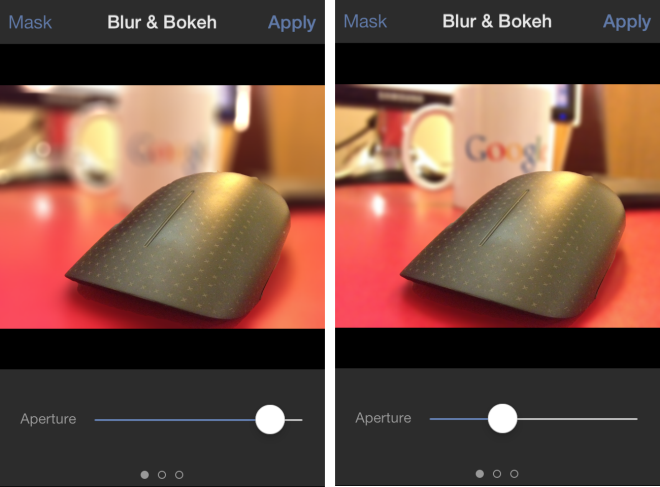
Once everything is said and done, the photo is saved to your Camera Roll automatically and you can upload it to Facebook, Twitter, Tumblr, or Tadaa’s own tightly-knit, Instagram-like social network.
I am genuinely impressed with Tadaa SLR. Used in combination with the stellar camera on the iPhone 5S and high-quality photography apps like Instagram, VSCOcam, Flickr, and Camera+, Tadaa SLR can truly give your photos a distinct DSLR-like quality.
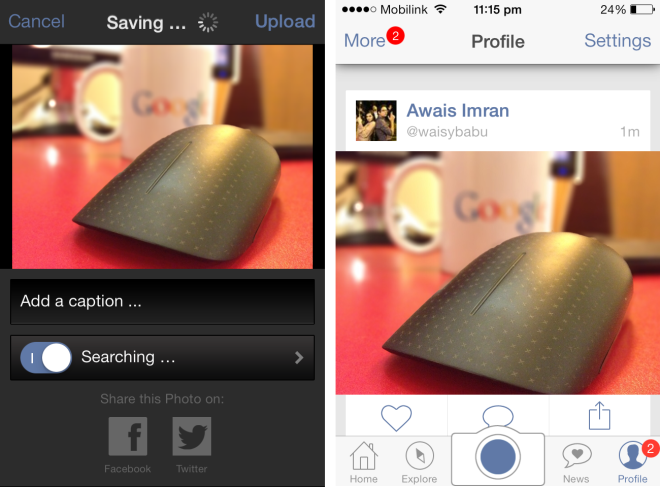
Tadaa SLR is available as a free app for iPhone and iPod touch running iOS 6.0 or later. Highly recommended for mobile photographers.
Do you use any special mobile apps to make your photos pop? What do you think of Tadaa SLR? Be sure to let us know in the comments section below.
If you’re looking for a similar app for Android, check out AfterFocus. The app is also available on iOS, but isn’t free, unlike its Android version.
Install Tadaa SLR from App Store

Great article! Thanks! Will try it right now =)
“Install Tadaa SLR from Play Store” The link refer to App store not play store
Thanks for that great article and I wanna ask if there is a good alternative for android ?
Thank you for pointing that out; the link text has been corrected.
Regarding an Android alternative, we haven’t come across one yet but we’ll definitely be keeping an eye out for it, and review it here as soon as we find it. (I personally use Android and would love to have such an app.)
For Android, the blur part is easily handled by either of these…
* AfterFocus | http://bit.ly/1fCBf3U
* Focus Effect | http://bit.ly/1fCB4pb
…and I believe there are at least two others — including, if I recall, at least one that’s a fully-featured, generalized photo editor, which also includes the bokeh effect. There are also many dedicated bokeh effects Android apps.
SEE | http://bit.ly/1fCBE6g
And virtually any Android app which manipulates photos can easily upload to pretty much anything; and built right-in to the Android OS is the generalized SHARE feature which will allow uploading to anything for which one has an app installed.
There is also no shortage, in the Google Play Store, of apps that make virtually any Android phone’s camera into a fully-featured, near DSLR device, in effect. My favorite is…
Camera FV-5
http://bit.ly/1fCC0K5
…which is also available in a pro version. That one is probably best-of-breed, but there are several others.
There are many, MANY photo/graphics editors for Android…
SEE | http://bit.ly/1fCC7Fw
…several of which do pretty much everything that Tadaa does, and more.
iOS admittedly had the app upper-hand on Android for a while, but that hasn’t been the case for a long time, now. There’s virtually nothing that’s available for iOS which isn’t also available (either identically, or in one form or another) for Android…
…and, truth be known, pretty much vice versa, too.
__________________________________
Gregg L. DesElms
Napa, California USA
gregg at greggdeselms dot com
Thanks. I’ll be trying them out for sure. =)