The New iOS 6 Native iPad Clock App With Alarms, Timer & Weather
Finally, a Clock app lands on the iPad 2 and iPad 3, courtesy of iOS 6! There could be a number of reasons why Apple didn’t feel the need to include a functional clock app on a device that set the trend for a high performing tablet, but finally, it is here and I have to admit, it looks really impressive with some really intuitive features. Oh, did I mention that the clock app also comes close to delivering the function of the weather app as well, despite lacking in details as can be found on an iPhone or iPod Touch. With a World Clock, Alarm, Stopwatch and Timer built into one app, the Clock app is a definite welcome, even if it’s subtle and replaceable. However, a native feature is always more fun. For more on this wonderful app and how it works, read on.
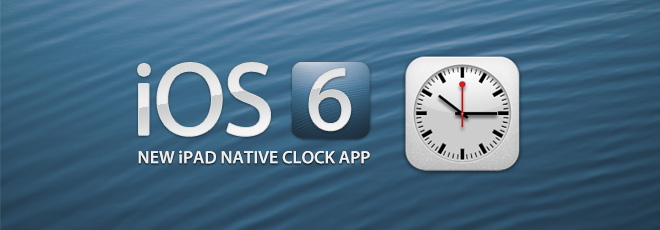
The clock app comes with four distinct divisions, just like its iPhone counterpart. We’ll check them out one by one.
World Clock


Simple but beautifully rendered, the clock displays not only the time, but the current temperature of the city as well. Go back to the world view and you can see a list of clocks for all your favorite cities, with current time, weather and temperature neatly displayed on a map, as seen in the screenshot above. Simple, but effective. If you swipe the clocks to the left, you will see an add button, and it doesn’t take a genius to guess what that does.
Alarm

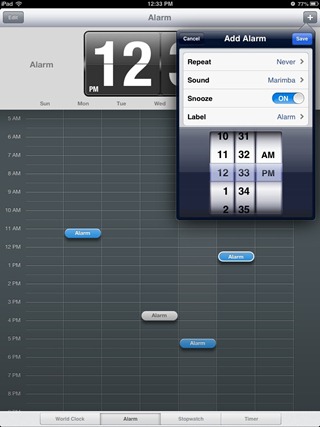
I’ve had my differences with iOS, but bravo Apple! No, not for the HTC borrowed flipping clock, but for the very smart way of controlling the multiple alarms set. Once an alarm is added, you can either edit it or tap and hold onto it as you drag it across the timeline within the next 24 hours.
Stopwatch


Pretty much your basic stopwatch with split time and total time. The only thing left to talk about here is the elegant display of the buttons and the clock itself. Let’s move on.
Timer
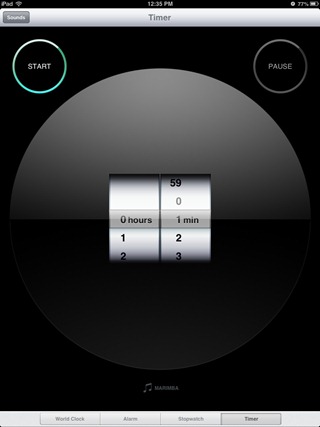
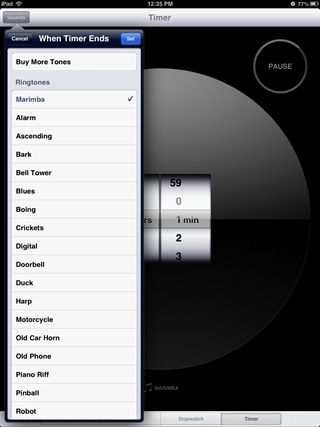
Reminded me of the old countdown to TV shows on the television, this app. The darker shade here is the time left? Excuse my lack of humor here, but it’s a very basic app with some very elegant graphics again. You can set the tone as well from the ones available.

The iPad clock app is nothing groundbreaking, but it’s beautiful and elegant, and looks flashy. A worthy addition in our opinion.
This guide is a part of our guide to new features in iOS 6, which covers the following topics:
- Panorama Camera Mode
- Facebook Integration
- Shared Photo Streams
- Brand New Maps App
- Passbook
- New Native iPad Clock App (Currently viewing)
- Phone App Improvements & Do Not Disturb
- Privacy Control
- Siri Improvements
- Remodeled App Store
- Safari Improvements
- Mail App Improvements & VIP Inbox
- New Accessibility Features
- List Of Other Lesser Known Features & UI Changes
