Guide To iOS 6 Facebook Integration & Contact Sync
iOS 6 just became available to public, and just like all previous major iterations, brought with it a slew of new features that were applauded by Apple fanboys worldwide. Whether these features are real innovations or not is a separate debate, but one that I personally find highly useful and much-needed, was the system-wide Facebook Integration. While Twitter might’ve been the best micro-blogging network, the fact remains that social interactions, at large, take place on Palo Alto’s social networking giant, and it was about time iPhone users got some form of true SNS feeling. Apple delivered that, and here, we take a thorough look at just how deep the Facebook hole goes in iOS 6, right after the jump.
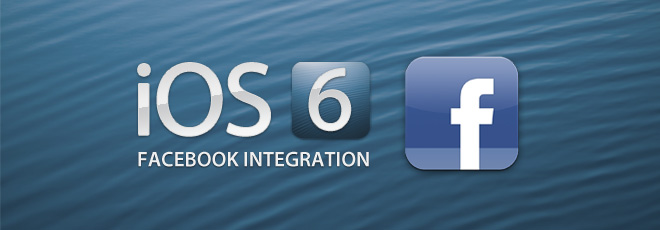
If you’ve been using iOS 5, you might already have a fair idea of what level of implementation Facebook would’ve had, or at least what to expect, seeing as how iOS 5 brought the same with Twitter. Now, in iOS 6, just scroll down the Settings app, and you’ll see Facebook next to the Twitter option. Enter your credentials and let them verify, after which you’ll be asked to install the official Facebook app for iPhone and iPad (optional). However, it is also at this point where you’ll notice the first major difference from how Twitter mashes with the OS. Since Facebook offers generally more than what Twitter has, not only will it sync your contacts data (and update existing matches with their profile pictures, based on phone numbers and email addresses), but will also sync calendars (great for events and birthday reminders), and let apps access your Facebook account with ease.


On the contacts front, your iOS 6 iDevice will pull all your friends from your Facebook account and add them to your phone’s contacts app. The mechanism is smart enough to merge duplicates and present them in a unified interface, at the bottom of which the linking is shown clearly. For those of your friends who’ve provided their email addresses or phone numbers to Facebook, iOS 6 will match them against your local phonebook and update the pictures for any relevant matches. One downer, however, is that Facebook contacts cannot be distinguished from one another in the standard contacts list, and you need to tap each to figure out whether it comes from Facebook or some other source.
Notice that a Facebook-only contact is marked by a tiny Facebook logo on the bottom-left of the contact’s picture. For others, unified into is presented, where you can scroll down the page to see which contacts have been linked, change the linking or establish one yourself.
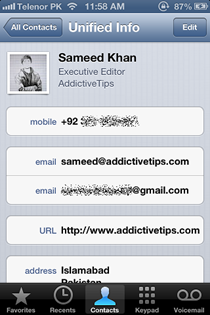
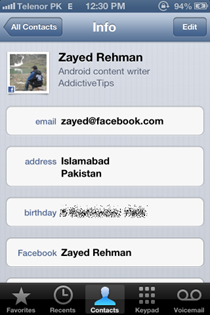
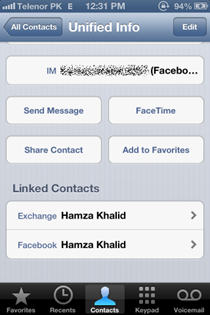
Next, we look at how Facebook fares with Calendars app on your iPhone. If you’ve granted permission for Calendar access under Facebook panel in Settings, it will automatically pull all your events and upcoming birthdays from your Facebook profile and add them to the stock Calendars app. Events include all the information that you’d expect on Facebook – when, where, who, why – and will get populated as more users respond. Please note that invitations are not shown separately, despite having their own tab in iOS calendar. Even the events that you’ve been invited to, will be added to your calendar, and only should you decline them will they get removed.



It was quite obvious that Facebook will find a place in the newly-redesigned sharing menu in iOS 6, and almost everywhere through the OS, we see the Facebook button. You can share images and videos from the stock Photos app, and links from Safari or other supporting applications. Like a game on the App Store and want to challenge your friends? Post it to Facebook without ever needing to leave the original app!

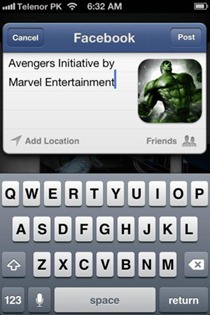

While you get the option to add location with everything you post to Facebook through iOS 6, and change the visibility of the post, you can also, natively, choose which album the photo should go to when sharing something from the Photos app. This is a welcome change from having all images go into Mobile Uploads, without any control over the function itself. Albums can be changed by simply tapping the Album name displayed on the sharing stack, and selecting your preferred one.

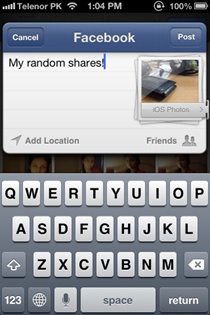

You also get Game Center integration for better competition against people you already know, as opposed to general, public challenges and new friends.
All of this is pretty good, but what about simple status updates? What if, the thing that you want to share is nothing more than a thought, without a picture or link to go with it? iOS 6 doesn’t ignore that, either, so when you pull down the notification center, you’ll see two buttons – Tap to Tweet and Tap to Post – both of which are pretty evident by their respective logos. Hit the post button, and you can simply add your status update for all your Facebook network to read right from your iOS device!


Having played around with iOS 6’s Facebook integration for a few days, I safely believe that Apple has done it really well. It caters to almost all the aspects of the social network that you’d expect it to, and the contact and calendar sync is truly remarkable – not the concept, mind you, but how it’s been implemented. Add to the fact that Photo sharing is super-convenient, and posting links and directions simpler than before, and you’ll soon find yourself using this nicety offered by iOS 6 more and more every day, especially if you are a Facebook-junkie. Let us know what you think.
This guide is a part of our guide to new features in iOS 6, which covers the following topics:
- Panorama Camera Mode
- Facebook Integration (Currently viewing)
- Shared Photo Streams
- Brand New Maps App
- Passbook
- New Native iPad Clock App
- Phone App Improvements & Do Not Disturb
- Privacy Control
- Siri Improvements
- Remodeled App Store
- Safari Improvements
- Mail App Improvements & VIP Inbox
- New Accessibility Features
- List Of Other Lesser Known Features & UI Changes

Thanks for taking the time to talk about
this, I feel fervently about this and I take pleasure in learning about this
topic. Please, as you gain information, please update this blog with more
information. I have found it very useful. There have to be charging stations
everywhere.
this is very interesant…
Does turning on Facebook integration share your iPhone Contacts with Facebook? I don’t want an option to turn that off after the fact. I want it to never happen.
Can’t understand from the wording in the interface ‘warning’ if the contact exchange is bi-directional as soon as you turn this feature on.
Thanks.
What about the signature “via iPhone” beneath the status ? can we get it with this update ? like there are other devices like htc, sony, bb who provide their respective signature when the user update his/her status. i am eager to know !
I’m having a terrible time with the Facebook integration. When sending a group SMS, if you press the blue plus sign to add a new contact (rather than starting to type their name in) it defaults to adding their Facebook email address, not their cell phone number, and doesn’t give you a choice. This is extremely frustrating.
Plus I’d love the option to delete the Facebook details – but you can’t. I’ve turned Facebook off in the settings but my address book is still integrated.
If anyone has worked out how this can be fixed.
I originally didn’t want birthdays being automatically put in my calendar and have now wished I didn’t stop it. How do I allow it to automatically put birthdays in my calendar? Help!!!
“Notice that a Facebook-only contact is marked by a tiny Facebook logo on the bottom-left of the contact’s picture.”
Not true. The tiny Facebook logo appears on the contact’s picture for any contact with Facebook info, including the ones where there is both previously-existing Contacts info and the new Facebook info.
Hey, I’m having problems doing this. When I enter my email and password it gets stuck on “verifying”. How do I fix this?
What if I don’t want ALL my contacts from Facebook in my phone contacts? I have some casual acquaintances in Facebook because we share an interest or friends, but in some cases I don’t really want them in my contacts.
Yeah, same here. I only want to add a Facebook contact to my phone if they already exist in Contacts.
Me too, i don’t want acquaintances messing up my contact list!!!!
Up top in contacts hit groups, the de-select Facebook and it will only have your regular contacts… I check the Facebook one just to update all my info for everyone, then turn off Facebook ones….
Does it update automatically when someone changes their profile picture?