How To Translate iOS Emoji For Android Users
A lot is lost in text conversations. A text you send or receive might make it seem as though the sender is angry, impatient, being sarcastic, or just plain rude. That tends to happen when your mode of communication is as dry as email. With texting or chat apps, things tend to get more vague with people using ‘text speak’. One way around this is to use emoji but, despite the many technical advances made in the past decade, we still don’t have an emoji standard. Emoji look different on iOS and Android. Emoji Platform Translator is a web app that lets you translate iOS emoji for Android users and see what the look like on iOS.
Emoji Platform Translator is best used from your iPhone. Visit the app in Chrome or Safari, or whichever browser you prefer to use. It should work in most modern iOS browsers. If you find it isn’t working, try switching to Safari.
Translate iOS Emoji For Android
Emoji Platform Translator can ‘translate’ one or multiple emoji at once. In the ‘Your message on iOS’ field, enter the emoji you want to use via the emoji keyboard in iOS. Tap ‘Translate’.
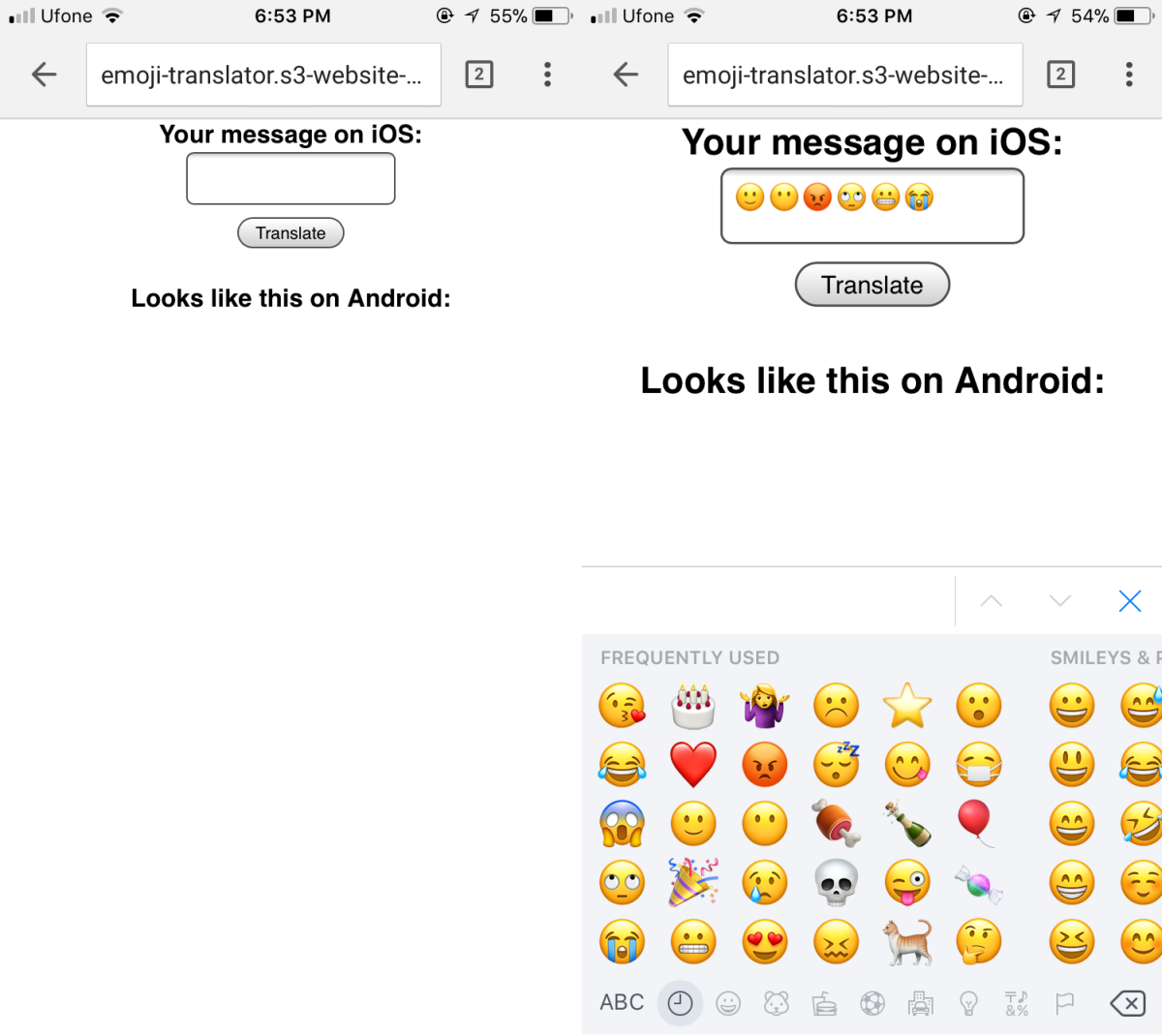
Emoji Platform Translator will show you what each emoji looks like on an Android device. To look up a different set of emoji, simply delete the ones you’ve already entered, and enter a new one. Tap ‘Translate’ again, and the app will translate the new emoji for you.
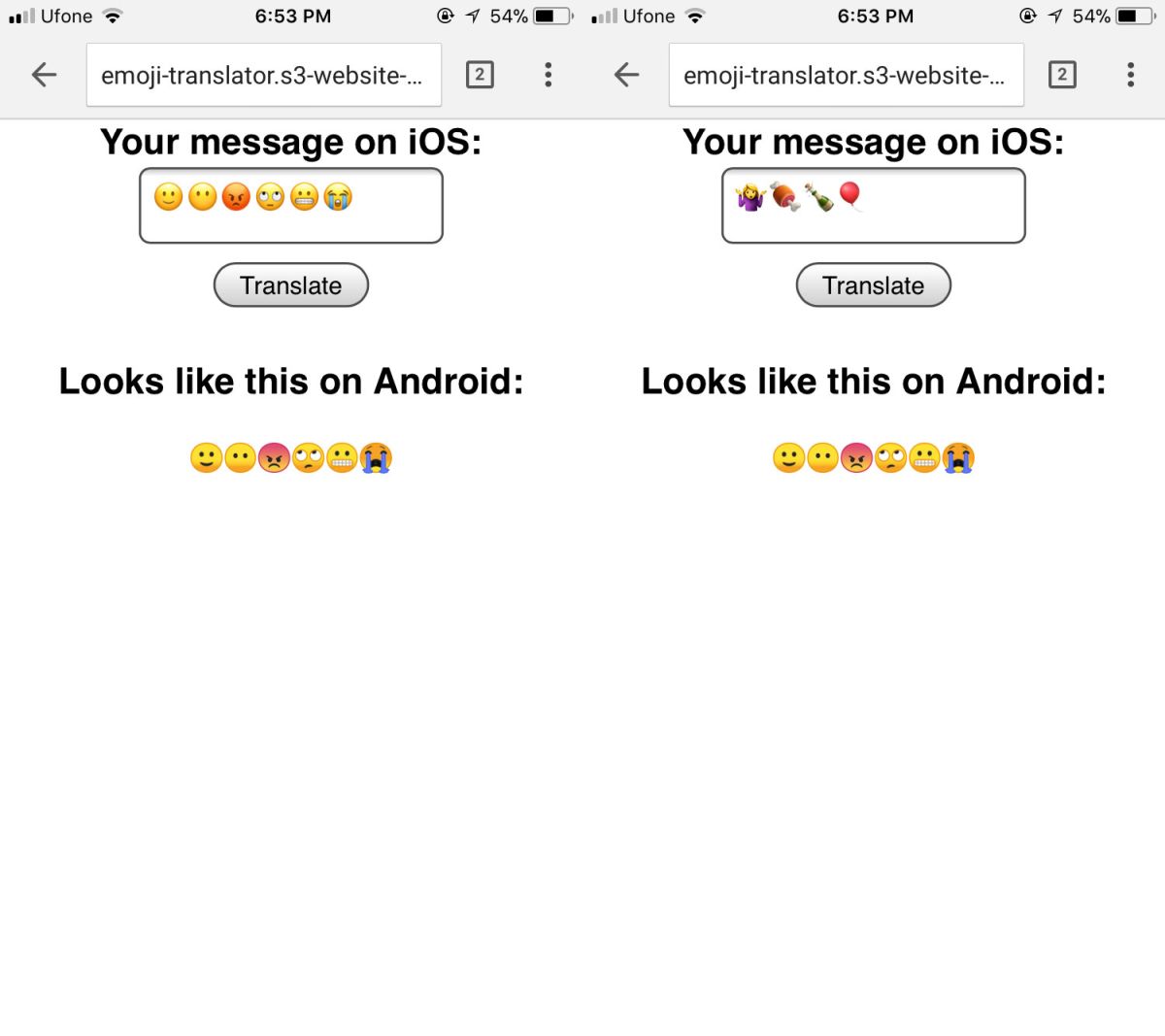
Limitations
This app can translate emoji from iOS to the latest version of Android. If you keep up with Android development news, you might know that Google has removed the beloved blob emoji and replaced it with a more traditional set of emoji. These emoji are more similar to the ones you’d find on iOS or even on Facebook. It’s also the set that Emoji Platform Translator uses to translate emoji. If you’re sending a text to someone who is still using blob emoji, this tool won’t be of much help. Similarly, some phone manufacturers like Samsung tend to add their own set of emoji which is different even from the default Android ones. If your recipient is using such a phone, they might see emoji very differently.
There’s no simple way around this. Emoji, of all things, should be standardized. The app in itself is simple and it works great but it falls short of meeting common needs. It ought to support more than just the default Android emoji especially considering how much fragmentation there is and how much Android users love to modify their devices.

That’s nice. Thanks for post.