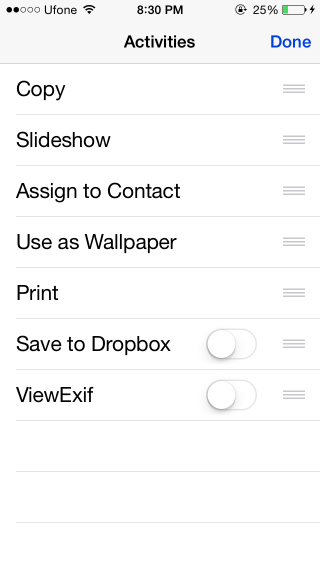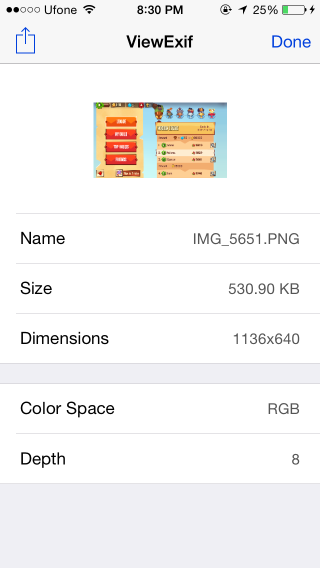View EXIF Data From Inside The Photos App On Your iPhone
Extensions and widgets on iOS 8 have not been getting the attention they deserve. They are a whole new way to interact with apps without having to go through the home screen pages and they’re flexible. Apple’s opened up more of its exclusive and reserved areas to developers and told them to go crazy. A while back we reviewed View Source an app-cum-extension that lets you view the source of any web page in Safari. Another similar app/extension is ViewExif that lets you view EXIF data for a photo from the Photos app. Although it’s a paid app, it is free for a limited time.
Using the app only requires you know how to get an extension app to work. It gives you a brief visual tutorial when you launch the app. For those of you who don’t know, just launch the Photos app and tap a photo that you want to view the EXIF data for. Tap the share button, followed by the more actions button. Enable ViewExif here.
The ViewExif option will now appear as one of the actions when you tap the share button. Selecting it will show you the photo’s name, its size, dimensions, depth, and color space. It does not let you see location data for an image. Where available, the app will also show you the photo’s orientation and its DPI width and height. There will be no editing options available to edit the EXIF data.
The good thing about the app is that it does indeed work entirely from inside the Photos app. It’s rather disappointing that it can’t read the location data. Get the app while it’s free because if it’s priced above $0.99, it may not be worth it.
Install ViewExif From The App Store