Customize Mac OS X Mail App ‘Mark As Read’ Behavior With TruePreview
If you’ve been using Mac OS X native Mail app as default email client for quite a while, you must have noticed that it doesn’t offer options to customize mail preview related behaviors. One problem which many users face while navigating through new mails in Mail app is that it marks Mail As Read as soon as you select it from mail pane. Unlike other mail clients, such as, Outlook and Thunderbird, where one can easily change this behavior and extend time for marking mail as read, Mail app is devoid of option to change this very mail preview feature. TruePreview is a small plugin for Mail app which lets you add delay in marking Mail As Read and disable this behavior for any pre-configured mail account; you can choose to add delay time for marking mail as read to one account while keep it disabled for other mail accounts.
TruePreview comes as a package which requires you to enter administrator password to install the add-in. Before you install the plugin, make sure that Mail.app is not running in background. Once installed, select Preferences from Mail menu in system menu bar. Click the drop-down menu button present in right side of Preferences window to open TruePreview tab.
Here, you can configure mark mail as read for different accounts. Under Automatically mark messages as read section, select the mark mail as read mode. If you want to disable it, enable Never option, whereas to add delay, enter number of seconds for which you want Mail.app to delay marking of mail as read. The Immediately (Mail’s default) option lets you restore default Mail.app mark mail as read behavior.
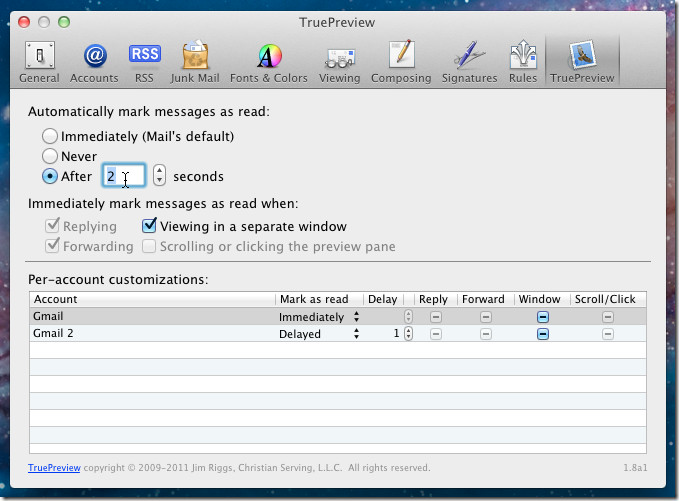
As of now, it doesn’t offer options to mark messages as read when you reply, forward or scroll or click the preview pane. The Per-account customizations section deals with setting up different mark mail as read option for each mail account. It lists down all configured mail accounts to let you specify Mark as read option and add delay for required amount of time.
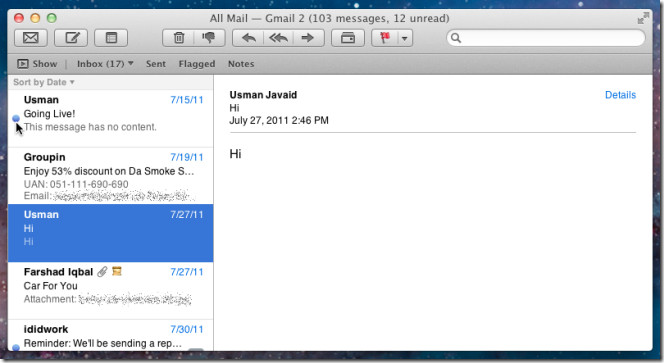
Now when you preview new mails in preview pane, Mail.app marks your messages as read after defined time interval. If you’ve configured different mark mail as read settings for each account, it’s recommended to test the specified behavior before making further changes to Truepreview settings.
TruePreview works with Mail.app 3.6, Mail 4.x, and Mail 5.0.
