Disk LED Puts System Drive LED in Mac Menu Bar
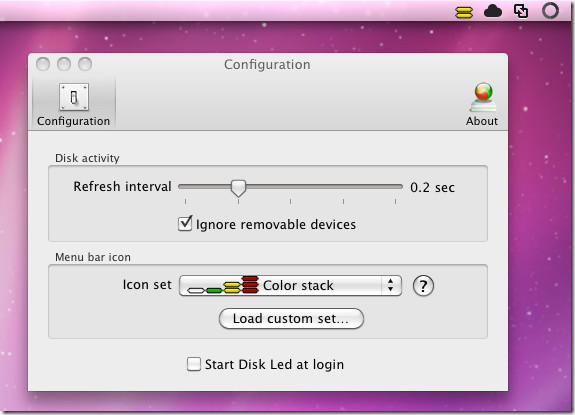
It often happens that suddenly a system stops responding, leaving users with no idea if the disk is running or something has ceased its working. Since Mac systems don’t have disk LED which can show the current disk activity, having a tiny application which can fill this void would certainly come handy. Disk LED is miniscule application which puts disk LED in Mac menu bar, so users can quickly check if disk is responding to requests or not. Disk LED can check the disk state in real time. Alternatively, you can customize the disk check update time and stretch the refresh interval rate to 1 second. By default, it checks only system disks but can be enabled for checking removable devices activity.
Once Disk LED is downloaded, it will put a small black icon in menu bar, showing the current disk activity. However, from Settings window, you can choose an icon set from the given list. The icons are highly dynamic in terms of showing the disk activity. Disk LED allows you to load custom set of disk activity exhibiting icons. Just click Load customer set and pick the custom icon set to replace the default icon set. It works on Mac 10.6.6.
Install Disk LED from App Store
