Grooveshark Desktop For Mac OS X With Mini Controller & Theme Support
Do you hate to manually navigate to Grooveshark website to listen to your playlist, search new tracks and add them to existing playlists? Grooveshark Desktop is an app for Mac OS X which uses Grooveshark’s web app elements to give you an unobtrusive environment of playing and managing your playlist items. In addition to playing and sifting through songs, it’s accompanied with Bowtie like mini controller with customizable themes to play and navigate through tracks without having to open the main window. Along with an on-screen mini controller, it comes packed with Last.fm, media keys and Growl notification support.
Grooveshark Desktop has a customizable main interface. From Preferences, you have options to change Windows Style and Level, Shadow, Opacity, along with font family and font size. You can also choose to disable images and switch to Mobile version of Grooveshark to disable ads. Grooveshark Desktop offers both Installer Package (PKG) and disk image.
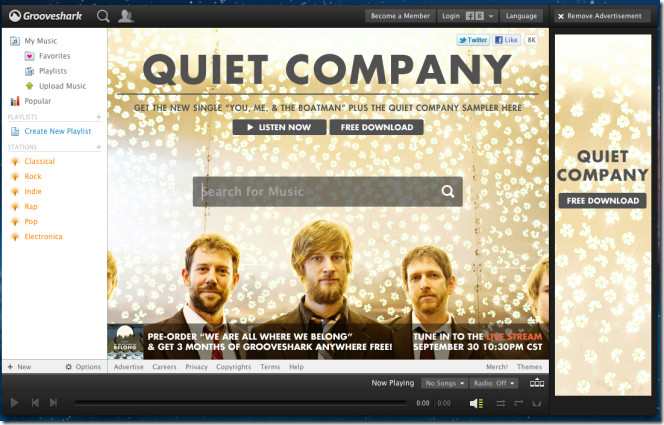
Grooveshark Desktop is capable of restoring your last queued tracks which saves the time you may spend on creating a list of songs that you want to listen to in required sequence. Unlike other Grooveshark desktop tools, it saves preferences online, so you don’t have to manually set Grooveshark playlist related options each time you launch Grooveshark Desktop. Grooveshark Desktop has the ability to dynamically change mini controller themes which look gorgeous.
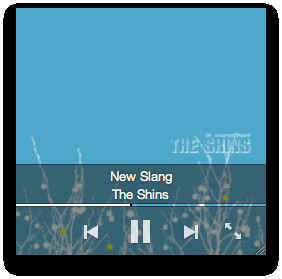
You can change appearance, default URL to load, customize behaviors, set security settings, and so on. The Appearance tab lets you define window opacity level, font family and size, window style, level, etc. The General tab lets you change default URL, application icon, set global shortcut, change download folder and so on.
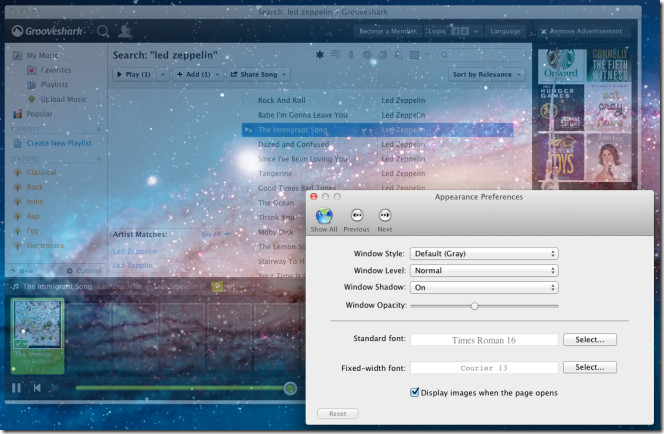
Grooveshark Desktop is in active development.You will see more themes, consolidated interface for settings, and minicontroller theme creation documentation in next version. During testing on Mac OS X Lion, we encountered few interface related glitches and errors. Hopefully, such errors will also be addressed in the next release.

How can I use the bowtie-like option?