Growl Fork: Get Growl Notifications On Mac OS X 10.7 Lion For Free
If you updated to Mac OS X 10.7 Lion, you are likely enjoying all the great new features in it but what might be putting you off a bit is the fact that you have to pay for a feature you previously enjoyed for free, i.e. Growl notifications. Granted that $2 isn’t a huge amount to pay but making the transition from free to paid is rarely easy. Growl Fork is a Mac app that is free and restores the Growl functionality for Mac Lion. Install it, add apps, customize it and you are all set to start receiving Growl notifications.
Once installed, the first thing you’ll have to do is associate which applications can connect with Growl Fork. Click the lion paw button in the system menu try and select Open Growl Preferences. From the General tab, select where you want the notifications to appear, how long they should stay visible and whether or not the app should start at system login.
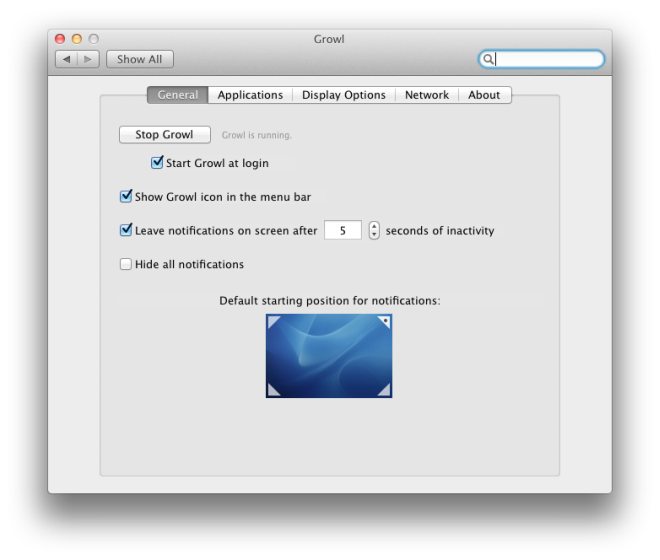
Proceed to the Applications tab and select which applications you want to configure for Growl notifications. The Display Options tab allows you to select the appearance of Growl notifications, there are several templates to choose from and all colors are customizable.
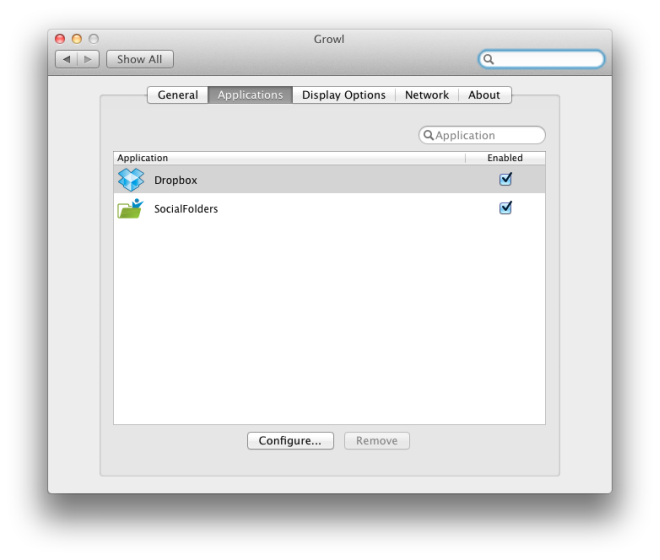
Once you’ve enabled different applications, sit back and wait for an app to notify you of a new event via a Growl alert.
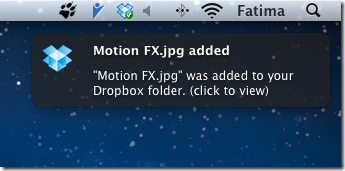
The app is a re-rendering of an old Growl version, the developer has just made it compatible with Mac OS X 10. 7 Lion. There are the usual warning labels attached that it is still being tested so proceed with caution.

Growl is open source, so there’s probably no difference. Someone just compiled Growl and shipped it. You can do the same yourself if you have the know-how (it’s a little tricky, though, because you have to create your own developer certificate, but the Growl developers helped me do it when I did it).
growl 1.2.2 is working fine on Lion 10.7
just need to remove “update notification”
so whats the difference btwn the 2?