LaunchOnTime: Schedule Apps To Start At A Specified Time [Mac]
If you diligently follow a work schedule (or try to follow one, at least), it is likely that you battle both your weak will and the force of procrastination when it’s time to get started. It usually isn’t easy to stop browsing Reddit, or close Facebook, and get to work. In the event that you do get down to a particular task, and find it somewhat annoying – if not time consuming – to launch a bunch of apps that you’ll need to get started, then LaunchOnTime is an app for Mac that will automate app launch for you, and help you get to work faster.
The app isn’t a to-do list manager in anyway; it simply allows you select a time for multiple apps to start on. After that, what you do with those apps is entirely up to you. In addition to helping you get to work faster, this app can also help you launch apps to perform a particular scheduled job or function.
To add apps to LaunchOnTime, click the Browse button and add an app. Alternatively, you can drag & drop an app onto the app’s window to add it. To set a time when an app should launch, select it, click Date-Time, and select a date and time for the app to start. Once you’ve scheduled a launch time for all apps, click Start, and a countdown will start for all scheduled apps. To manually launch all apps that you’ve added, regardless of their scheduled time and date, click Launch.
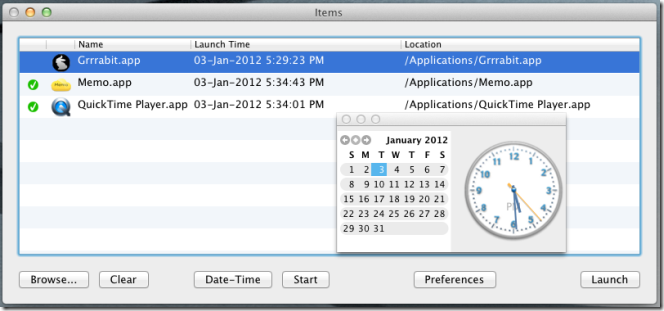
You can set your schedule to auto repeat itself from the app’s preferences. In the General tab, select a time period after which the whole process should be executed again. To receive email alerts for when a scheduled app start has been successfully executed, go to the Email Notifier in preferences, and set up an email account for receiving alerts.
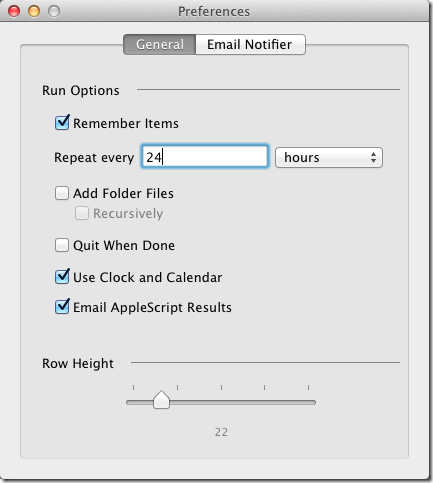
The app is simply a scheduler for other apps, and nothing else. If you often find it annoying to come in to work and start multiple apps just to get down to work, then this could very likely come in handy.
Get LaunchOnTime From Mac App Store
