Put iTunes To Sleep After A Pre-Defined Time
Listening to music when you are going to sleep can be really soothing and relaxing, but if you fall asleep in the meanwhile, chances are that your playlists will continue to play infinitely until you wake up. You may remedy this by making shorter playlists, but why limit your choices when iTunes Sleep Timer can solve it for you.
This utility has a simple straightforward function; stop iTunes playback after a predefined time. The downloaded file contains the actual tool as well as instructions on how to set it up.
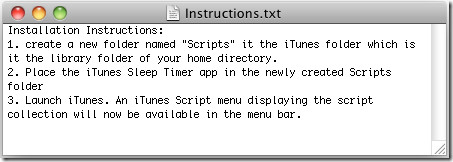
Once you have completed the steps, running iTunes will show iTunes Sleep Timer as a script in the menu bar.
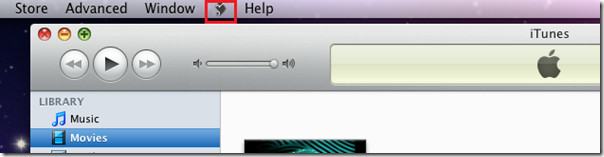
Run the script, it will ask for time in minutes for iTunes to play before it goes to sleep. Enter your desired value and get to bed without worrying about iTunes disturbing your sleep or your roommates.
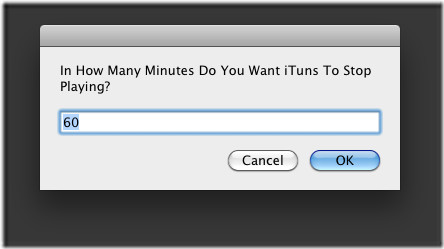

Could I get a copy of the applescript itself? I am on a tight network at school and that particular website is blocked. Thanks
its a simple applescript, just look up dougs applescripts and itunes sleep timer
Link fixed. Unfortunately, no, this does not work for Windows, it's Mac only. Thanks for pointing out the mistake and keep reading.
The link attached just redirects to games on your website 🙁 Also this works for Windows right?