ShadowKiller: Remove Drop Shadow From All App Windows & Menus [Mac]
Of the many visually appealing aspects of Mac, drop shadow is one of them. They make app windows feel more alive, but admittedly have no real function. ShadowKiller is a simple Mac app that lets you remove the drop shadow if you find them unappealing or even obtrusive. The app is simple and needs only to be run once to do the trick. It has no interface, so unless you’re looking at the shadows around a window, you might think nothing happened.
The app works super fast, and before you know it your drop shadows will be gone. Launch the app, you will see it appear in the dock very briefly. There is no interface to speak of and no settings or selections that you will have to make.
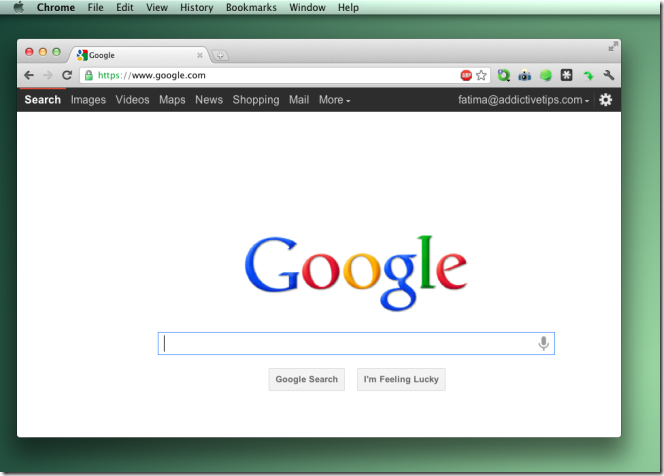
The app will close on its own almost immediately and all shadows, even for currently open windows will be removed.
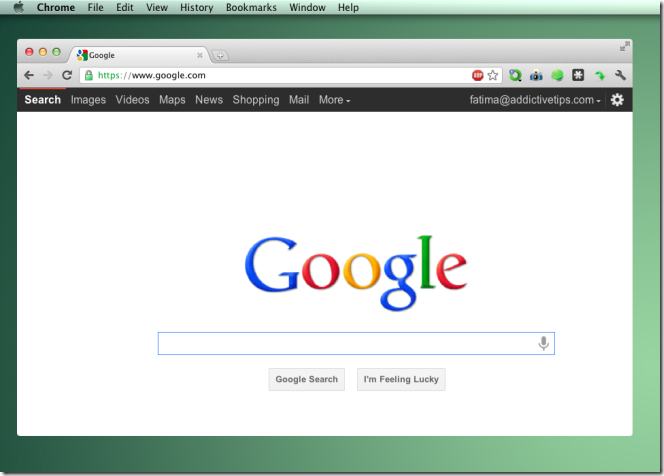
To restore drop shadow, simply launch the app and by the time it closes, you’ll have your drop shadows back. The app doesn’t hide the shadows, it removes them so when you take a screenshot using the Command + Shift+4 function, the singular window that is captured will be shadow free. The app doesn’t just remove shadows from windows but also removes them from around the drop-down menus. Both are removed and restored by executing the app and you can’t choose to remove the shadow from any one. Although not specifically stated to support Mac Lion, it appears to do the trick with no glitches whatsoever.

errrr… did you even try this when writing? The ShadowKiller download link doesn’t work, and it hasn’t been updated to work with an OSX later than 2006…