SSH Tunnel Manager Is GUI Based Tool For SSH Commands
GUI based SSH session managers provide convenience of managing SSH based communications and data exchange between two hosts. Since it becomes a bit hard to first initiate communication and then keep track of data being sent and received from a CLI based tool, many users keep GUI based SSH session managers handy to quickly establish connections with hosts. SSH Tunnel Manager is a GUI based front-end for SSH commands to open secured tunnels between hosts. It can manage and keep track of as many tunnels as you add into it. Once added, it lets you enter login details, host address, port number with options to include local and remote redirections.
SSH Tunnel Manager can be minimized to system menu bar from where you can create a new Tunnel and access main UI. First, add a new tunnel and then define the login details. Now, enter local and remote re-directions. The Options buttons opens Advanced Options pane at left side. Here, you can enable auto connect, handle authentication, compress and Allow LAN connections options. It supports 12 data crypting methods, including, AES, blowfish, cast, and 3des.
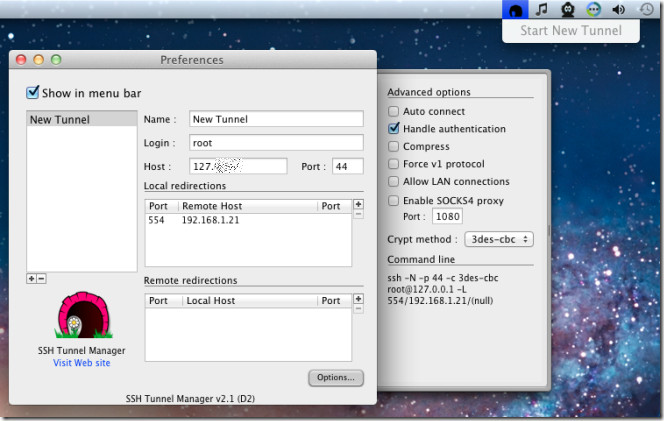
Once the settings are in place, start tunnel from system menu bar. You can switch between configured tunnels from SSH Tunnels window. The Configuration option opens the main settings window where you can re-configure Tunnel settings.
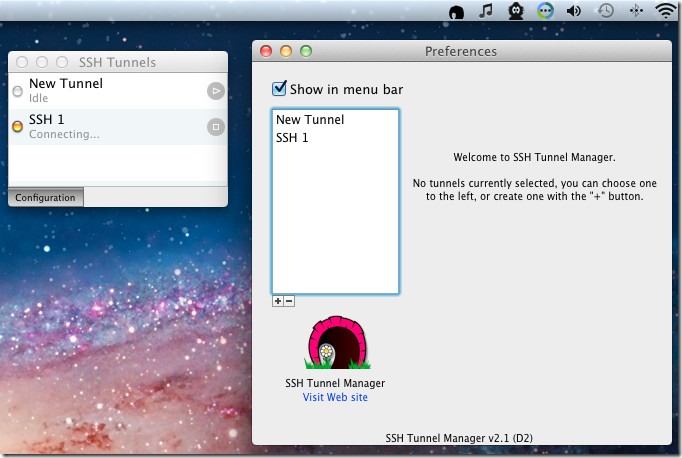
SSH Tunnel Manager provides a simple way to configure SSH sessions and run multiple tunnels simultaneously. It works on Mac 10.6.6. or higher.
Get SSH Tunnel Manager from App Store
