Tincta – Alternative For Mac TextEdit With Programming Language Support
Looking for Mac’s native TextEdit alternative which has a great deal of text editing features with programming language support? Have a look at freshly developed Tincta. It’s a tiny yet powerful text editor which is designed intuitively to fit the requirements of both novice and professionals. The main UI offers tab support and the navigation bar at left side holds all pen documents to make switching between them a lot easier. Apparently, it supports all major programming languages with options to customizable syntax highlighting color for, HTML, PHP, CSS, Java, Python and more. Unlike other text editors with programming language support, it uses natively written coloring algorithm to quickly identify and highlight programming language syntaxes.
Tincta adds a line number bar in each opened documents to let users quickly get to to required line of code. According to developer, it focuses on all those little text editing options and features which are not provided by either TextEdit or by many other third-party text editors, such as, convert line endings, convert spaces to tabs and vice versa, change case, print documents, and spelling error identification and correction.
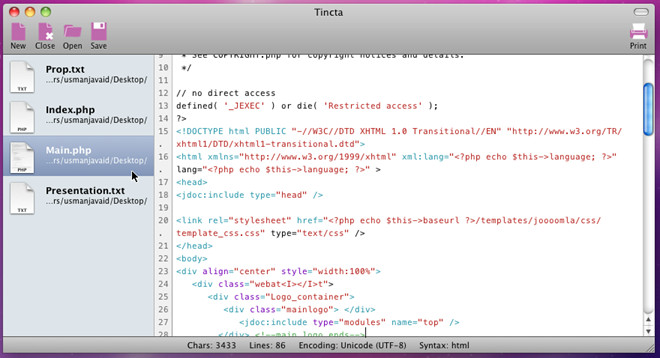
Open Settings to change some general and syntax highlighting options. From General, you can change the default Font family and size, and enable options to insert spaces instead of tabs, indent new line similar to previous lines, highlight current line options and enter number of column where page guide is to be shown. The Colors tab refers to changing the default programming language syntax colors along simple text highlighting colors.
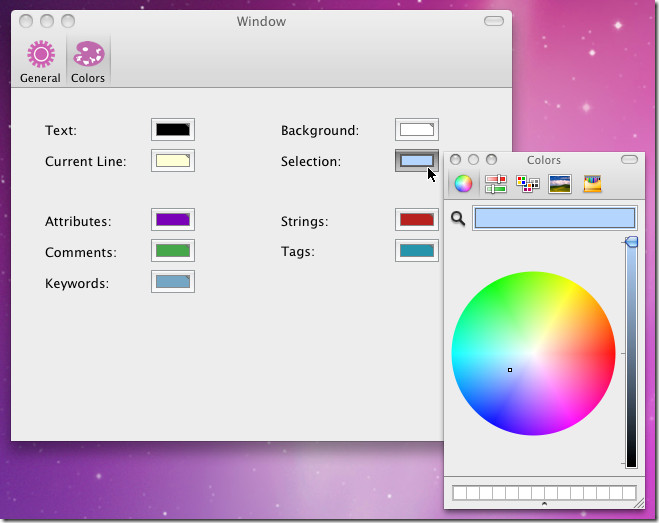
It also integrates with File Open With menu, so you can quickly open code files without having to select them from its main interface.
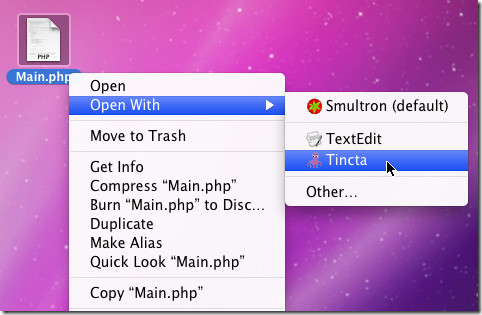
Tincta is a nice text editor with programming language support. Users who deal with slew of different types of code files will find it immensely handy. It’s must be noted here that Tincta is in initial beta testing phase, you may encounter some UI related bugs.

Looks Very Similar to Smultron
I want it for Windows 7. 🙁